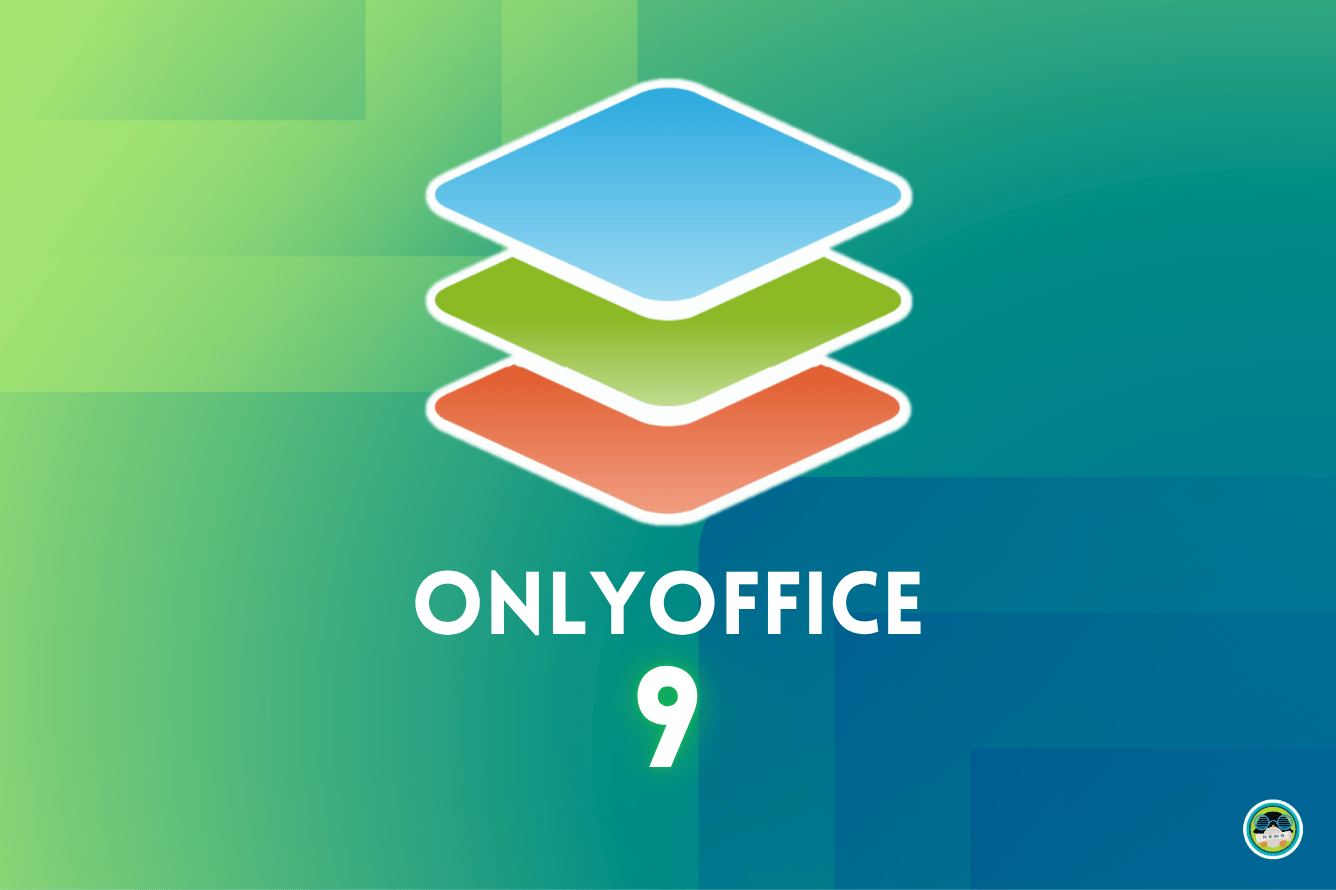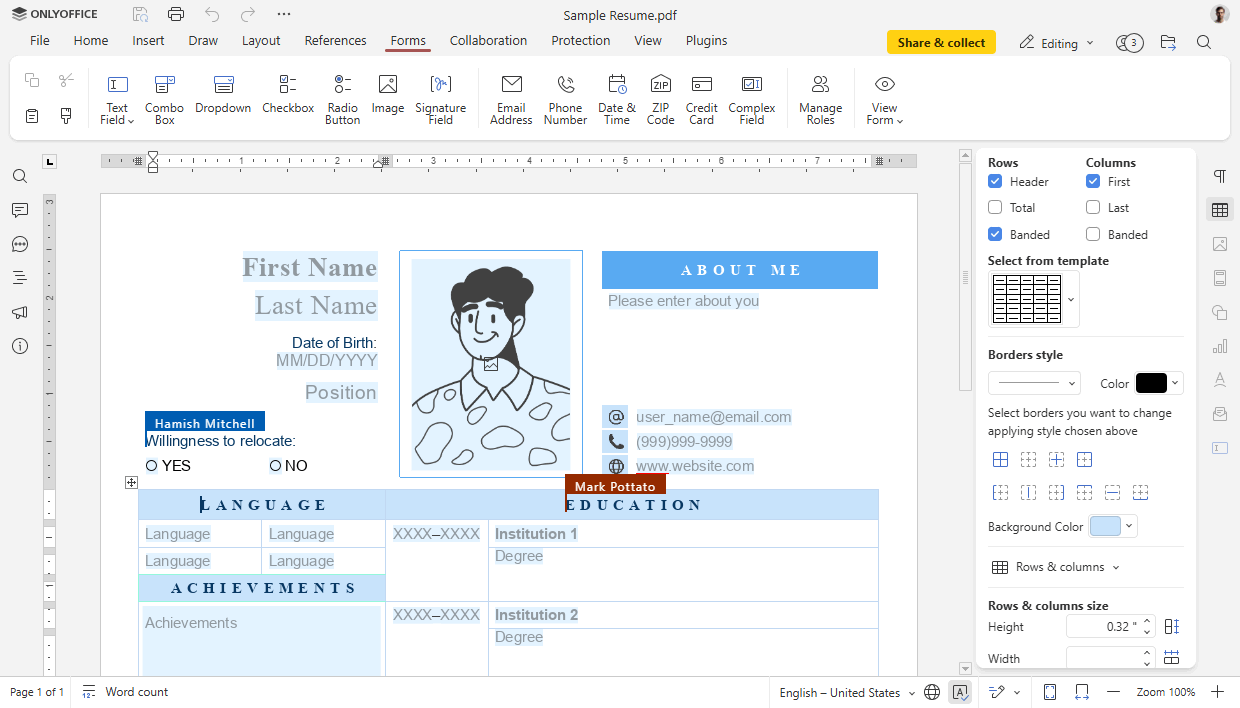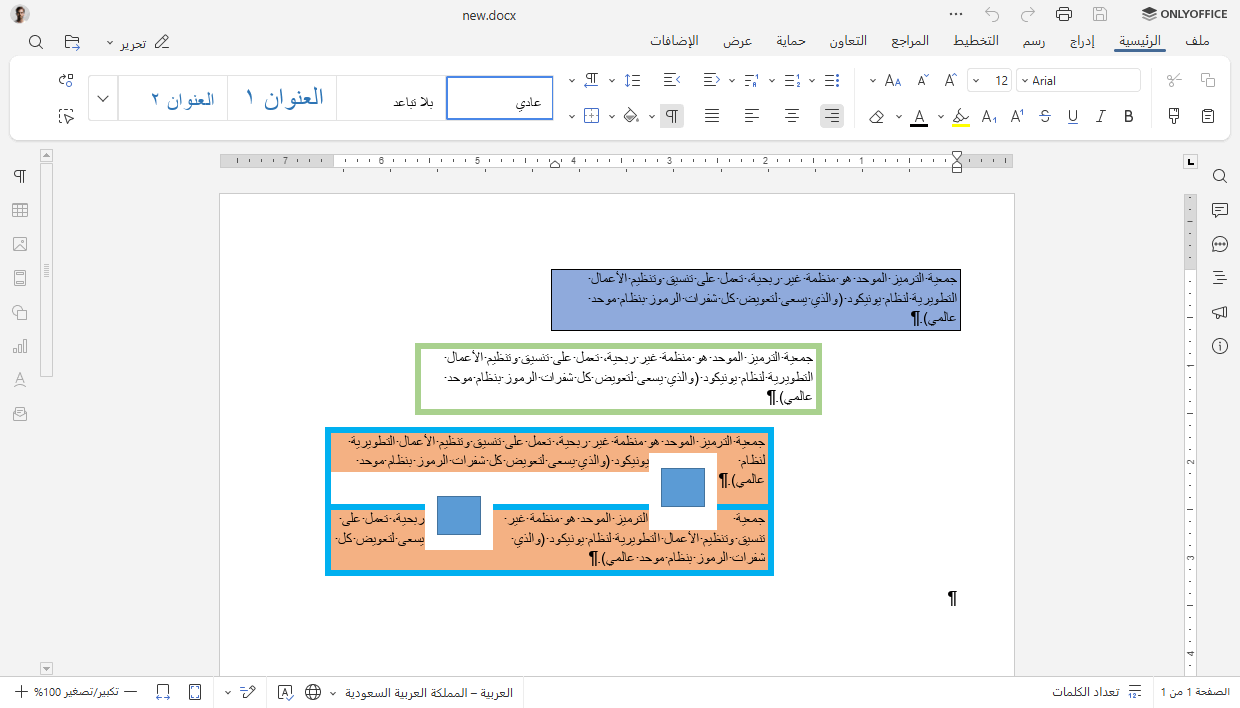cross-posted from: https://rss.ponder.cat/post/210902
ONLYOFFICE is one of two options that comes to mind when I think of a solid Microsoft Office alternative on Linux, the other being LibreOffice. Both offer a range of useful features and support a wide range of document formats.
What sets ONLYOFFICE apart, though, is its focus on collaboration and generally reliable compatibility with Microsoft Office files. With the launch of ONLYOFFICE Docs 9.0, the office suite now introduces a number of new features.
🆕 ONLYOFFICE Docs 9.0: What’s New?
At first glance, you will notice that for all the editors, the interface has been redesigned to provide a more intuitive and accessible experience. For taking advantage of this, you have to either enable the “Modern Light” or the “Modern Dark” theme from View ⇾ Interface Theme.
The PDF Editor sees major upgrades aimed at improving productivity. You can now co-edit PDF forms in real time, drag-and-drop pages in the thumbnails panel to quickly reorder a document, and duplicate pages effortlessly with Ctrl + C and Ctrl + V.
AI-powered enhancements also make an appearance with this release, bringing automatic text extraction for PDF files, and smarter automation for macros and formulas in Spreadsheets.
Similarly, the Document Editor gets a few practical upgrades, including a quick-access button for paragraph borders and enhanced Content Controls with improved change tracking and support for custom buttons via plugins.
Automate repetitive tasks – macro creation and VBA conversion – with AI to save time and avoid errors
On the localization front, there’s enhanced support for right-to-left languages, new additions like Urdu language support and an Arabic spellcheck dictionary, plus several tweaks to make language settings more intuitive and user-friendly.
File compatibility has been extended too, now including support for Markdown (.md), Visio (.vsd/.vsdx), OpenDocument Graphics (.odg), and direct editing of Excel Binary (.xlsb) files.
During the launch, Galina Goduhina, Sales Director at ONLYOFFICE, stated that:
With Docs 9.0, our goal was to bring greater ease and functionality to all users, regardless of how or where they work.
📥 Download ONLYOFFICE Docs 9.0
If you are self-hosting, then you can grab the necessary packages from the official website. For regular users, the desktop editors for this release will go live shortly.
You can read the release blog and changelog to learn more about this release.
Suggested Read 📖
From It’s FOSS News via this RSS feed
Kind of seems like an ad, every link to their site has a referral in it ( /?ref=news.itsfoss.com ), guessing itsfoss gets paid for those clicks.
All external links from news.itsfoss.com articles have that ref parameter added. For example, see the links in this article about the Danish ministry that is switching to LibreOffice.
Edit: This is apparently something that the CMS they use, Ghost, does by default.
As long as one uses the open source version without paying money, it is fine I guess. But know that this is a Russian product, under a Latvian and now a Singaporean holding company to avoid Western sanctions against Russia.
The Russian edition is named R7, after the first nuclear ICBM, which I think is really weird and hostile.
Yes, but remember what Microsoft Windows 10 is named after. That’s really weird and hostile too!
Which is…?
Windows 8 ?
I like the OnlyOffice software. It’s almost too good, like I feel like I should be wary of it. It has connections to Russia, but apparently it’s open source and all that jazz so from what I I understand it’s just good software.
Please correct me if I’m wrong.
I think it’s fine, with better compatibility with ms office files. LibreOffice is also great and is based in the EU I believe, so if you’re wary of the bear then that’s a great option.
WRT macros & VBA conversion:
with AI to save time and avoid errors
Maybe it saves time, but I doubt it avoids errors.
I would rather the time spent to develop this was spent on improving the plugin/extension/macro development ecosystem.
I know they have an SDK, and I’m sure it’s great.But with MS Office, I can install Visual Studio, create a new VSTO plugin for what I’m targeting (excel, word, powerpoint, outlook etc), and get into coding. When I hit Play (as in run with debugger) it will launch the targeted application and build/hook in my plugin.
It’s literally idiot proof, until it gets to writing code (then it’s c#).
And Visual Studio is a decent IDE.
The only thing really holding it back is the terrible documentation from Microsoft regarding the VSTO or Com Interop or whatever it’s called. It’s truely terrible, trying to figure out how to implement your idea.Make Codium systems similar to Platform.io (which is for Arduino, ESP32 etc), except for your given office suite.
Make it better than the Visual Studio VSTO experience.That’s what I really want.
And more people to use it, of course. I’m so fed up of Microsoft crapSome great changes, very happy AI is disabled by default


From their new page on AI. God, who asked for this? How much time and money did they waste integrating these useless AI tools? I was optimistic that they mentioned OCR but the more I look into it the worse it gets, nobody wants to generate AI images in their text editor. I don’t want a chatbot to tell me facts about butterflies in my presentation tool. Wtf? I’m not usually this pessimistic about random AI integrations but this is the exact thing Microsoft would do and why people would choose onlyoffice instead.
Edit: Well, the good news is that this AI garbage seems to be a plugin that’s not included by default, so they at least have some sense in them.
I don’t understand why everything gets AI these days when literally no users are asking for it. Nobody wants it. Nobody who is somewhat smart, at least, who can produce their own shit.
I’ve also noticed at my workplace, even smart people who have decades of experience in programming and writing documentation. I’ll ask them a question about something they might know, and sometimes they don’t. So then I’ll say, I’ll just try and dig into the docs 👍. And they’ll go, nah man just ask [Bing AI, whatever it’s called], or ChatGPT. I’m like 🤦♂️ I’m 15 years your junior and I’m not afraid to look things up and search for things, and write my own texts. FFS.
It’s dumbing people down when they get access to it.
I refuse it. I don’t want to use AI when searching, when writing, when coding, when finding info. Never.
I wouldn’t be surprised if they integrated it into the software itself. I’m good with LibreOffice.
this is the exact thing Microsoft would do and why people would choose onlyoffice instead.
Because they’re not Microsoft? And they’re not malicious liars?