I have a Pixel 9 Pro XL, on Android 16 (beta 3).
When attaching to USB in my car, the Android Auto feature won’t play my music, the vast majority of the time. I use Power Amp and music is fine over Bluetooth.
It’s not the wire. Also, my GF’s iPhone works fine.
So, definitely an OS/software glitch. I make sure that Total Adblock is turned off and restart my phone before attaching to USB.
The music may actually work about 2/10 times. However, I can’t determine the exact situation during the moments it works.
Any ideas? TIA.
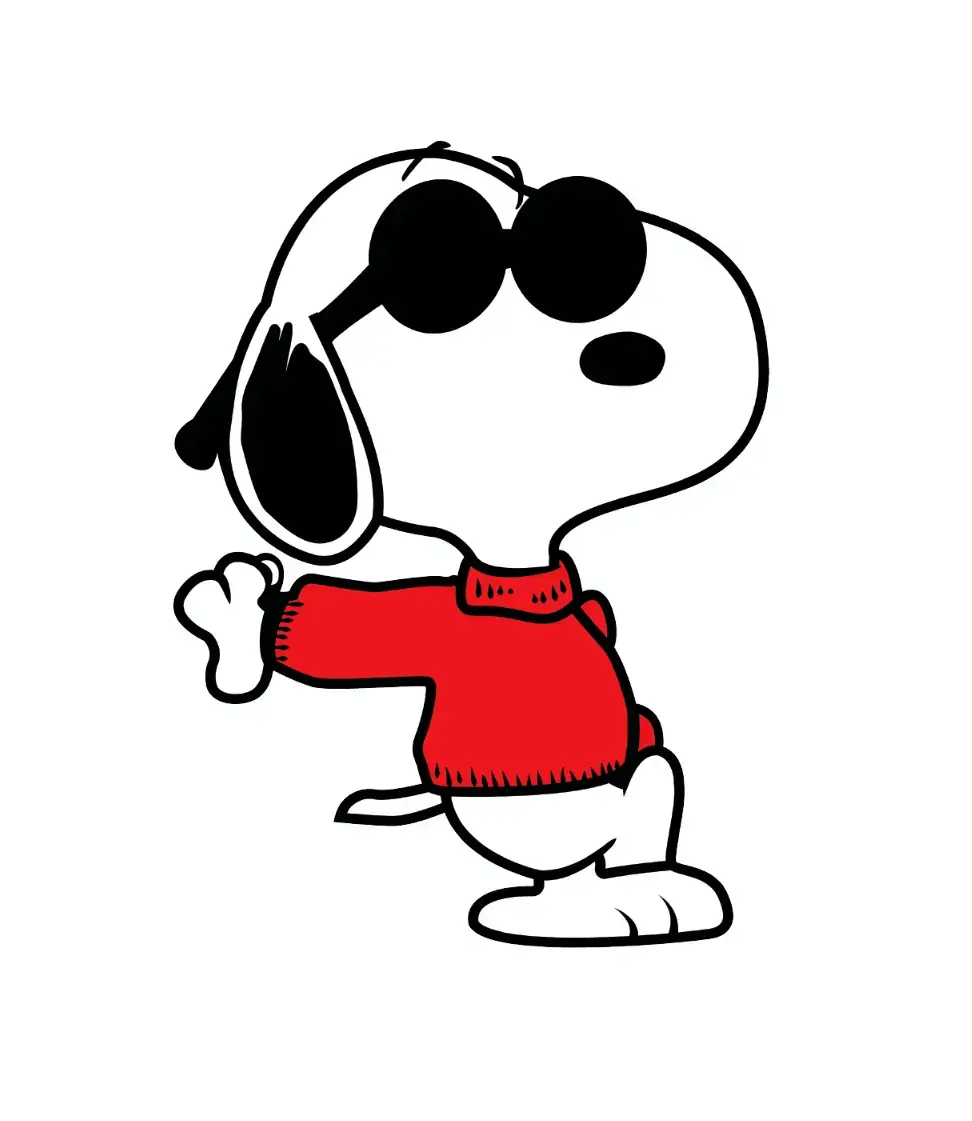

Is Power Amp installed from Google Play or side loaded? Android Auto will inexplicably refuse to launch side loaded apps half of the time. If it is launching but no audio is coming out, this isn’t the solution for you
To get around that I download my app (in my case, CoMaps) via Obtainium + Shizuku with the option “Set Google Play as the installation source”
Since Poweramp isn’t FOSS, you’ll have to download their provided apk & move it to /data/local/tmp with adb
Then you can run
pm install -i "com.android.vending" /data/local/tmp/Poweramp-build-999-uni.apkThis will overwrite the installed app’s installation source with Google Play and let Android Auto work with it
Power Amp comes from Google Play store.
Is it just Poweramp having issues playing or any audio while in Android Auto? Do you get turn-by-turn nav? Try another music app (newpipe has an android auto UI if you need something free to test with)
Turn by turn works. However, then my music plays only through the center dash speaker.
Interesting behavior. Turn-by-turn uses a different audio channel than music, so it would make sense for that to work while music doesn’t. Music only coming from the center speaker is weird. I’m assuming you’re not playing surround encoded media. Have you tried resetting the Android Auto app, and bar that Google Play Services itself? (Note that resetting Google Play services will reset any connected wear os devices)
Weird is correct. Hence, why I’m looking for suggestions.
Someone suggested turning off VPN. Which I’ve only shut down Total Adblock. I haven’t turned off VPN in the phone settings.
VPN should only cause connection issues. If it was interfering it usually fails to show up on the dash at all and will give you a red error screen on your phone
Yeah, I’m familiar with that screen. No, it doesn’t appear during my issue.