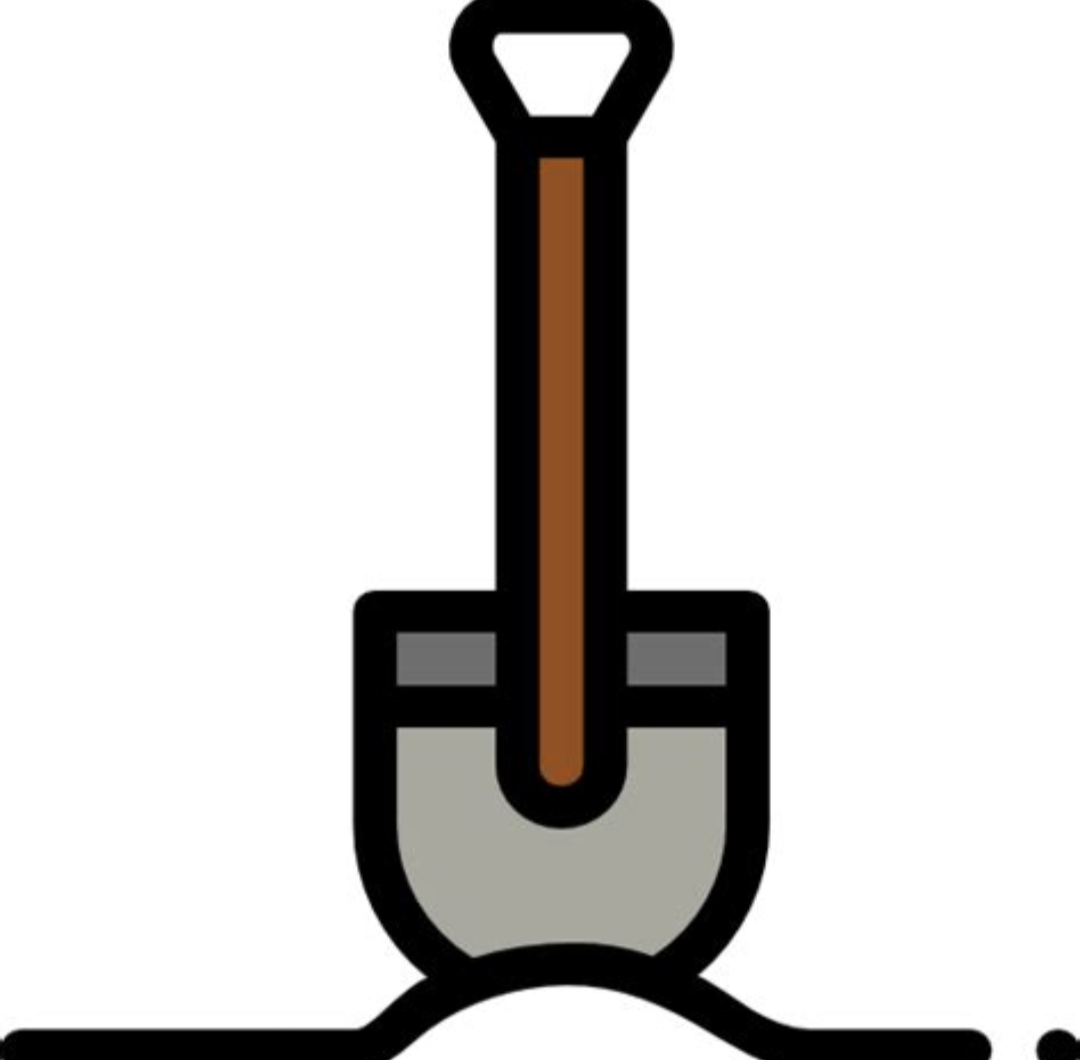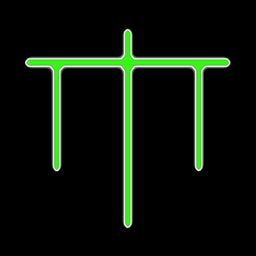Hi. I’m new to HA, and am looking for physical button recommendations. I got tasmota smart plugs, and those just needed HA’s mqtt add-on and tasmota integration. They work like a charm. Now I want to get a physical button (wired or battery) that I can use to toggle the smart switches. I also would like to do this in the most private way possible. I noticed that the smart plugs only connect to npt.org, which is perfect. Is there a similar option for buttons? I dont have ZigBee or Zwave products or anything, but that is an option.
I found this button and it uses ZigBee. Is this the best option.
ZigBee is the future OP. Well maybe not THE future but your future.
I’m talking from having been where you are, at the start of the journey not wanting to spend too much, buying gradually when I had a few quid handy.
I have a Zig Ah Zig Ah stick and it’s been flawless. It’s basically the same as the Sonoff ZigBee stick everyone says is great, but supplied by another company.
I use it through ZigBee2MQTT which I believe is Open Source.
So the step up is getting a ZigBee stick. Then you plug it in to your HA device (you may have to flash it with a firmware first, and also they work better on a 2m long usb wire to keep them away from your wireless bits of the computer) and install ZigBee2MQTT and configure that.
You already have MQTT so that’s already ready.
After that you can pretty much buy ANY ZigBee devices and they’ll work. Seriously. None of this Tuya hub for one thing and Sonoff hub for that, all in one.
I personally have IKEA and Aqara buttons working at the moment, one is my doorbell. They’re battery powered and work pretty much immediately as compared to the cloud based WiFi lightbulbs I started out with, which always had a small, but noticeable lag
First ZigBee device I bought, to test that the stick worked, was an Aqara Cube. Have a Google, they’re really cool and totally pointless, everyone should have one.
But then you have motion sensors (buttonless lights), door sensors (also buttonless lights, good paired with motion sensors to keep the lights on when you go for a shit), leak sensors (I have a post on here about my bath-is-run automation using leak sensors), temperature sensors (handy for automated heating/AC), and I’m sure there’s more I’ve forgotten.
OP, this is the way. I use the Sonoff zigbee dongle with zigbee2mqtt on a spare pi located centrally in my house and it works great, home assistant is down in the basement. I have had nothing but issues with battery powered zwave devices of many brands and all of my light switches are zwave and they work fine so it definitely wasn’t a range problem. I will probably slowly replace those with zigbee switches as they die because the zigbee mesh has just been so much more reliable.
Do make sure to throw a few mains powered zigbee devices on your mesh to act as routers once you get more than a few devices on the mesh, it also helps with range and response times.
If you like it a little bit more fancy: There’s a guy in Slovenia who designed HomeButtons and also sells them if you don’t want to print and build them yourself (links are on the docs page). They speak via WiFi to a MQTT server and are easily integrated into Home Assistant. You can remotely change the labels if you want to and the battery life is very good.
I’ve got physical buttons attached to several ESPHome projects. It’d be trivial to make one just a momentary push button. Beware of ESPHome though, once you start down that path, you’re going to want to build sensors yourself and start automating things that don’t need automation.
I found all of the IKEA buttons quite good and they are really affordable. They are not FOSS like you requested but they use ZigBee and they work really well with HA. The light bulbs are good, too.
I still use a ConBee II for the ZigBee connection but I think there are better options available now. I bought it years ago.
I also have some of the IKEA buttons. They are nice and I like the interchangeable labels which make it easy to print something yourself and just put it under the clear plastic lid if you want to customize them.
I got HeatIT Z-Push for my Z-wave network recently and it has worked just fine for the short time I’ve been using it.
For wifi-enabled smart devices I created a separate VLAN where all IOT stuff is and that network doesn’t have access to the internet at all, but you could just assign static IP addresses to the devices and prevent them from accessing the internet on the firewall. That’s of course true only for devices you can control via LAN access as well, if your devices happen to work only with the cloud then that approach won’t work.
Our Gree heatpump only needed cloud access for a minute during setup and now it receives command via Home Assistant, but I can understand that even that can be too much information to leak out of the network. At least they got my public IP address and location data from my phone (setup was only possible with an mobile app which required some permissions to work at all), so better approach would’ve been to check these things before purchase.
If you want to wander more on the DIY side of things with ESPHome you can design what ever kind of button array you wish, but that’s a bit more complex route and if you’re just looking for a simple wall mounted switch that might not be the best option out there.
If you want to be FOSS, how about the haptic input button? You’ll have to build it yourself though…
I’ve used this remote and it works well but it is zwave. In general, you want battery powered devices to be either zwave or zigbee since they use less power. If you want to connect the smart plugs to an existing switch you can use a Shelly relay or a smart switch