Cleanup
Check current disk usage:
sudo journalctl --disk-usageUse rotate function:
sudo journalctl --rotateOr
Remove all logs and keep the last 2 days:
sudo journalctl --vacuum-time=2daysOr
Remove all logs and only keep the last 100MB:
sudo journalctl --vacuum-size=100MHow to read logs:
Follow specific log for a service:
sudo journalctl -fu SERVICEShow extended log info and print the last lines of a service:
sudo journalctl -xeu SERVICEI mean yeah -fu stands for “follow unit” but its also a nice coincidence when it comes to debugging that particular service.
--vacuum-time=2daysthis implies i keep an operating system installed for that long
user@u9310x-Slack:~$ sudo journalctl --disk-usage Password: sudo: journalctl: command not foundseems like someone doesn’t like systemd :)
I don’t have any feelings towards particular init systems.
Windows isn’t great by any means but I do like the way they have the Event Viewer layout sorted to my tastes.
Recently had the jellyfin log directory take up 200GB, checked the forums and saw someone with the same problem but 1TB instead.
2024-03-28 16:37:12:017 - Everythings fine
2024-03-28 16:37:12:016 - Everythings fine
2024-03-28 16:37:12:015 - Everythings fine
You just need a bigger drive. Don’t delete anything
Oh lord watch me hoard
*cough*80 GiB*cough*
11.6 mega bites
Ah, yes, the standard burger size.
Try 60GB of system logs after 15 minutes of use. My old laptop’s wifi card worked just fine, but spammed the error log with some corrected error. Adding pci=noaer to grub config fixed it.
I had an issue on my PC (assuming faulty graphics driver or bug after waking from sleep) that caused my syslog file to reach 500GiB. Yes, 500GiB.
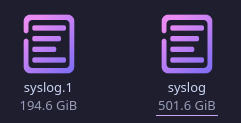
Nearly 700gb in logs
wtf 🤯









