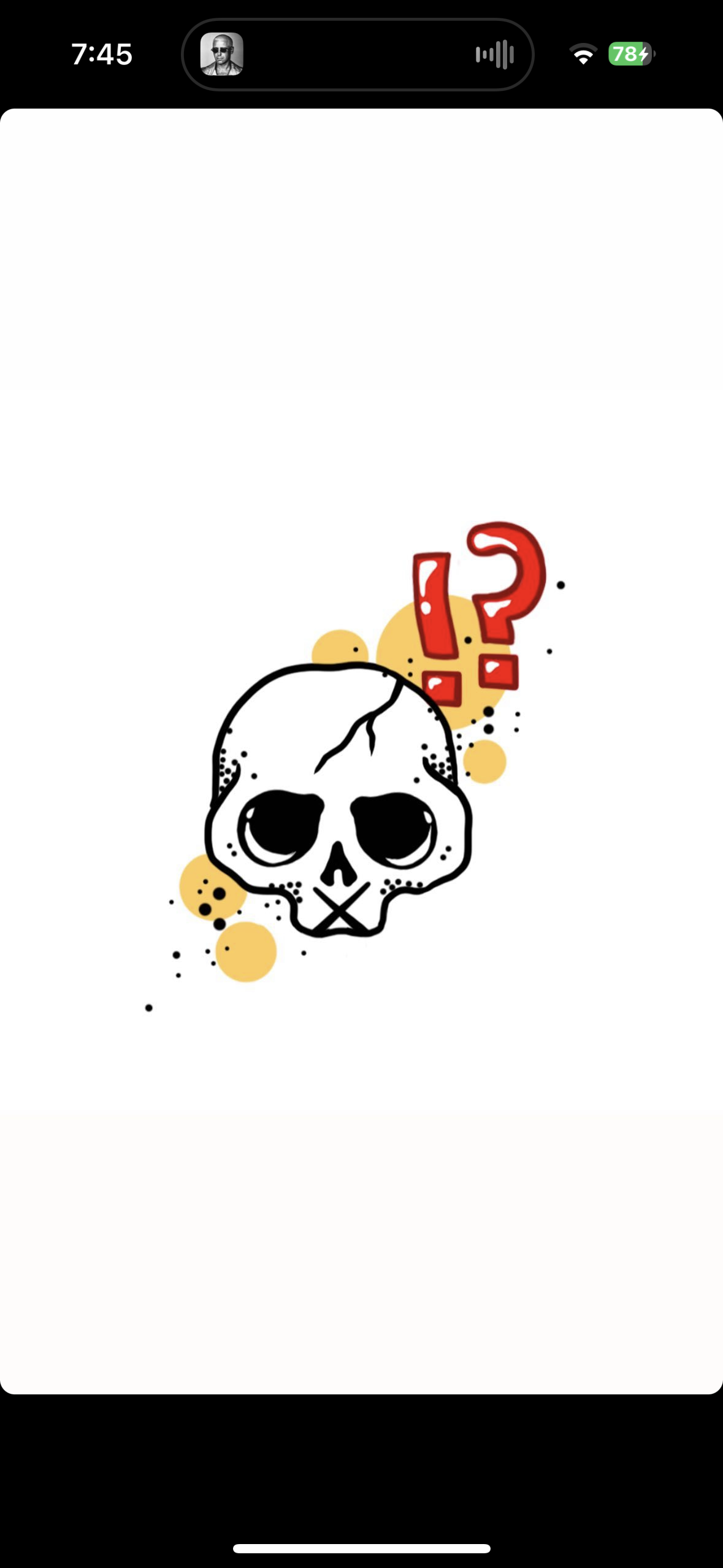

Maybe I’ll finally get around to playing the Persona series with my Steam Deck…
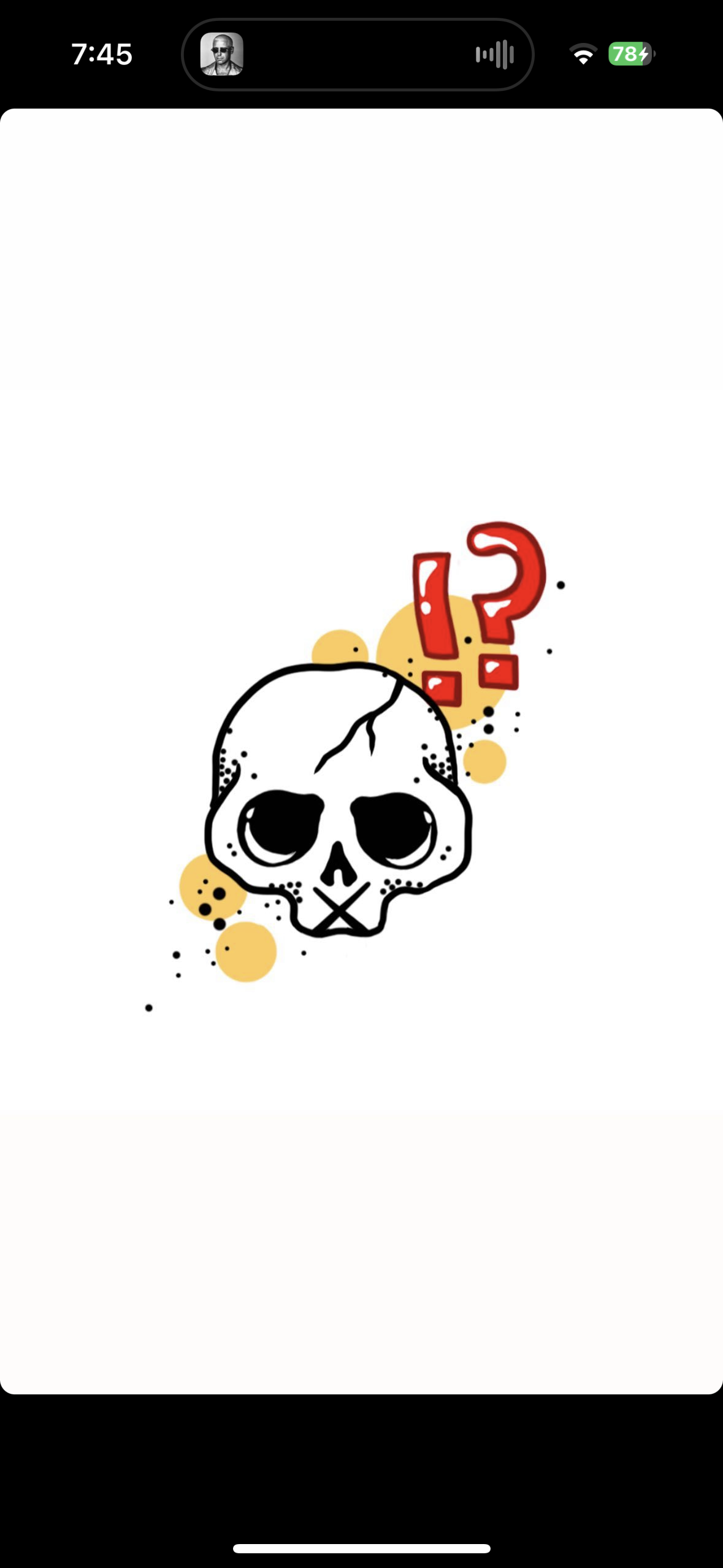

Maybe I’ll finally get around to playing the Persona series with my Steam Deck…
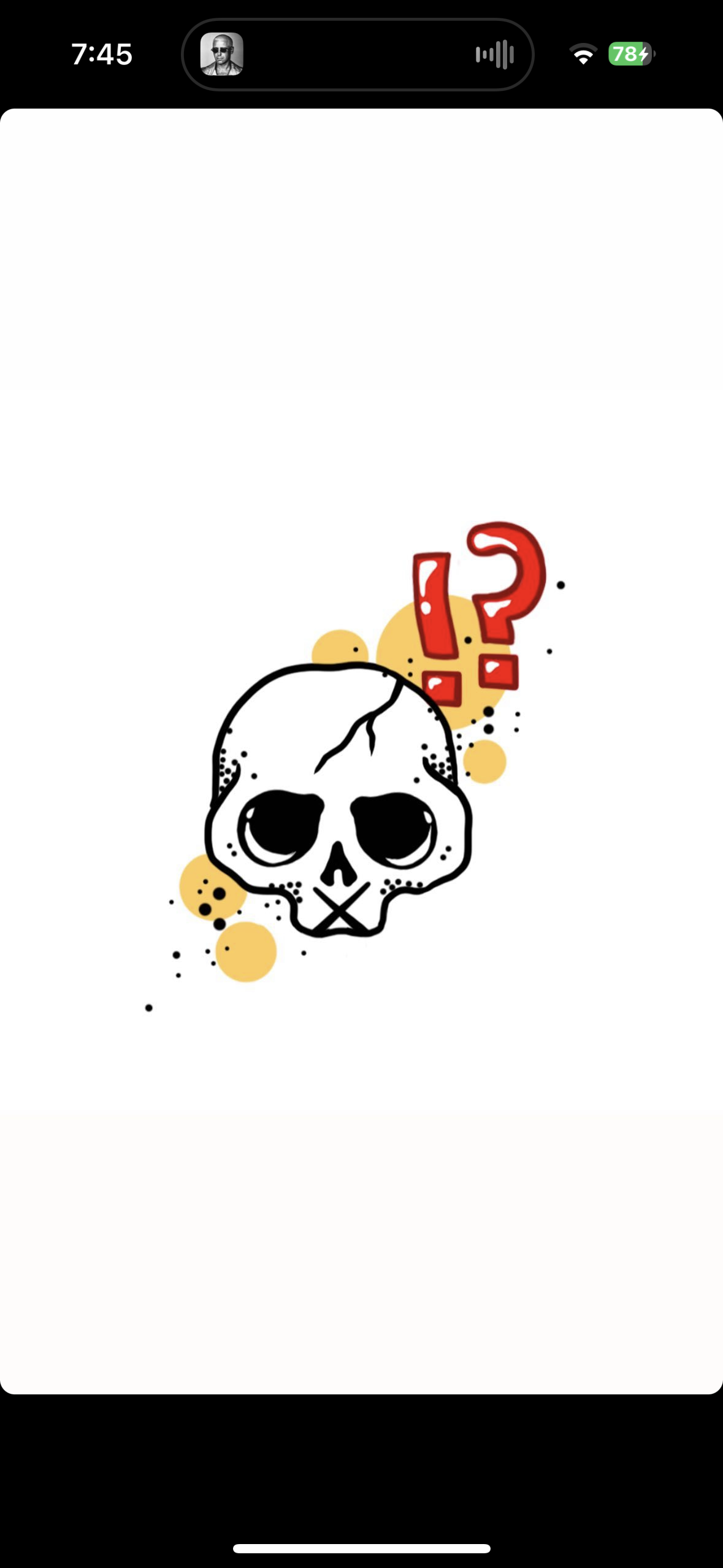

Ooh, I’ve never heard of this one. I’ll have to check it out!
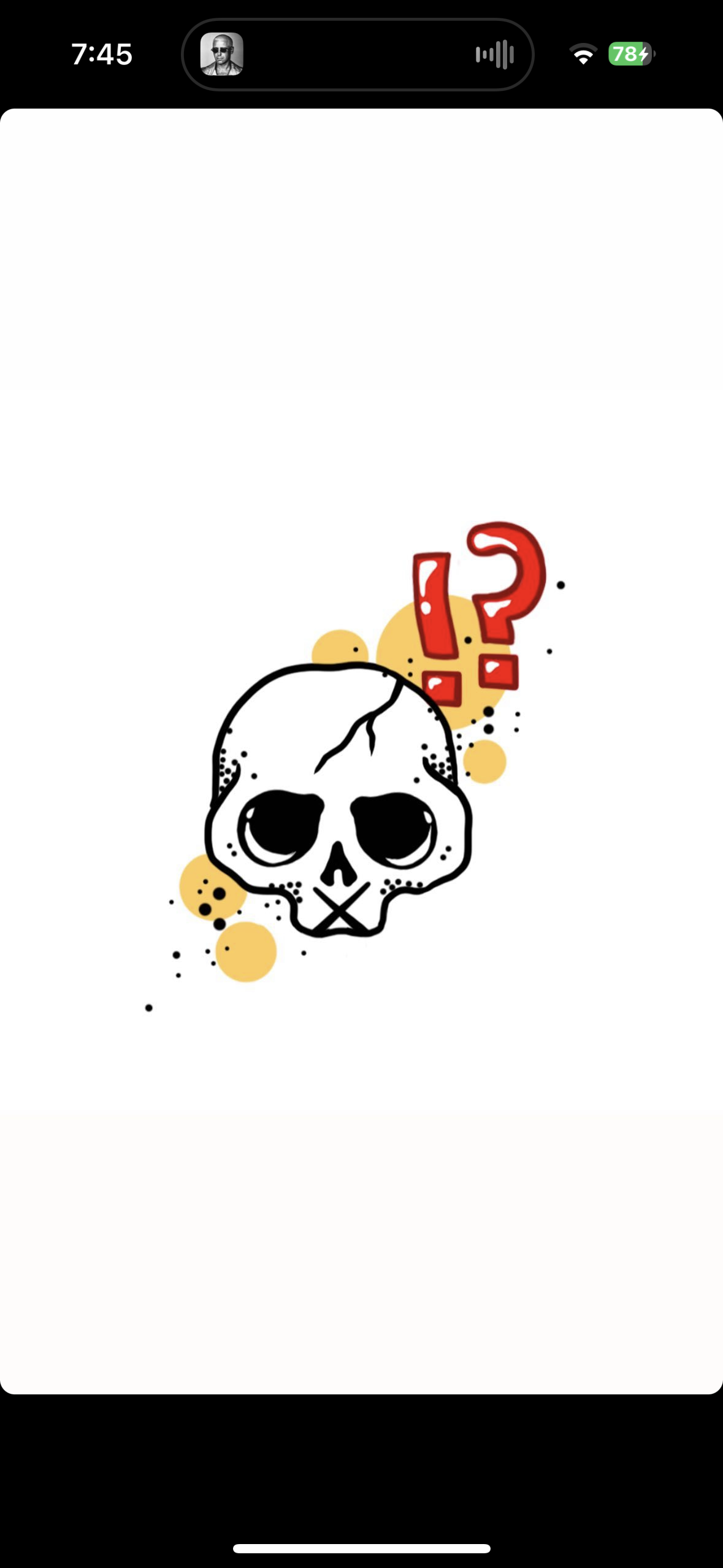

I’ve never played these games but have always heard about them…maybe now is my chance to check them out!
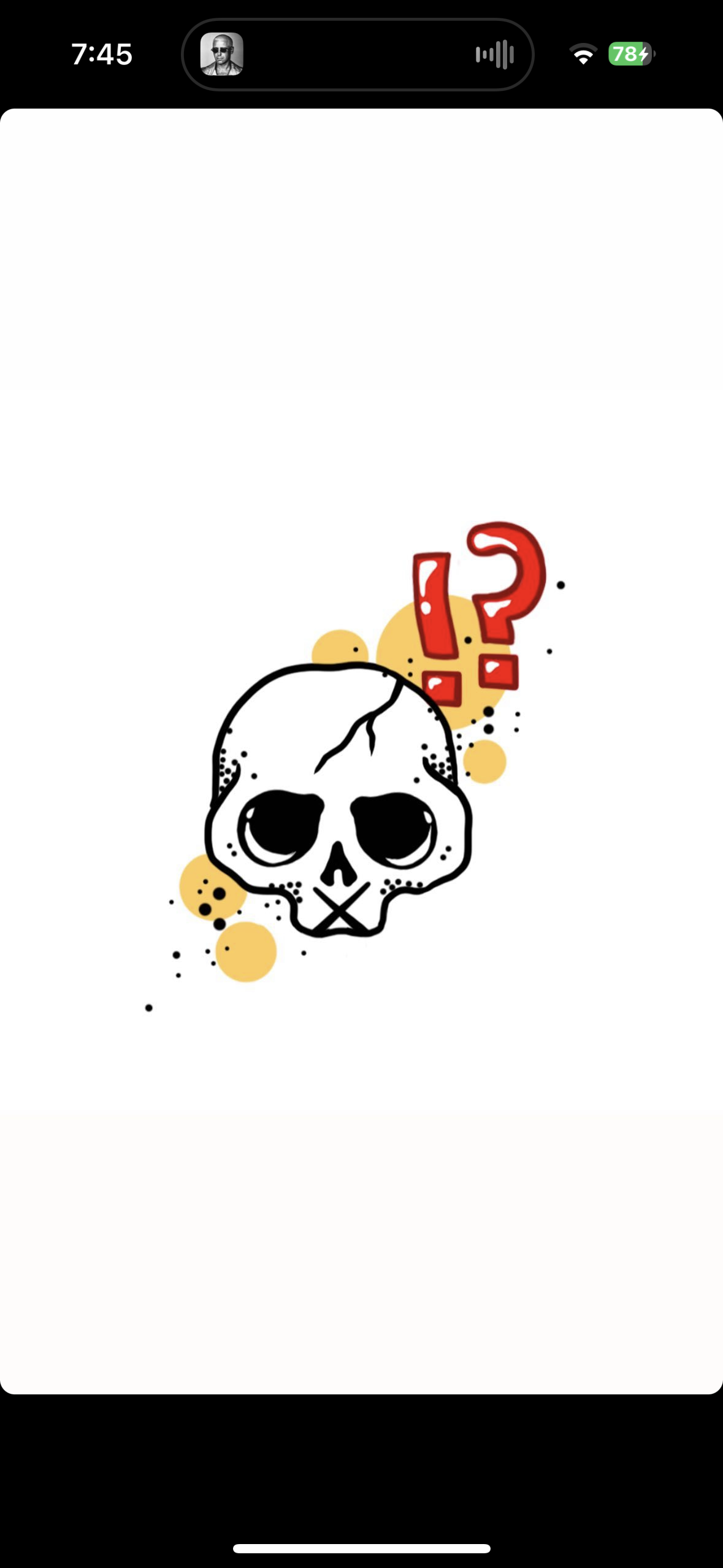

Dishonored 2 is on a 90% discount! Just picked it up, never having played it before.
What’s the control layout you found that works best for you?
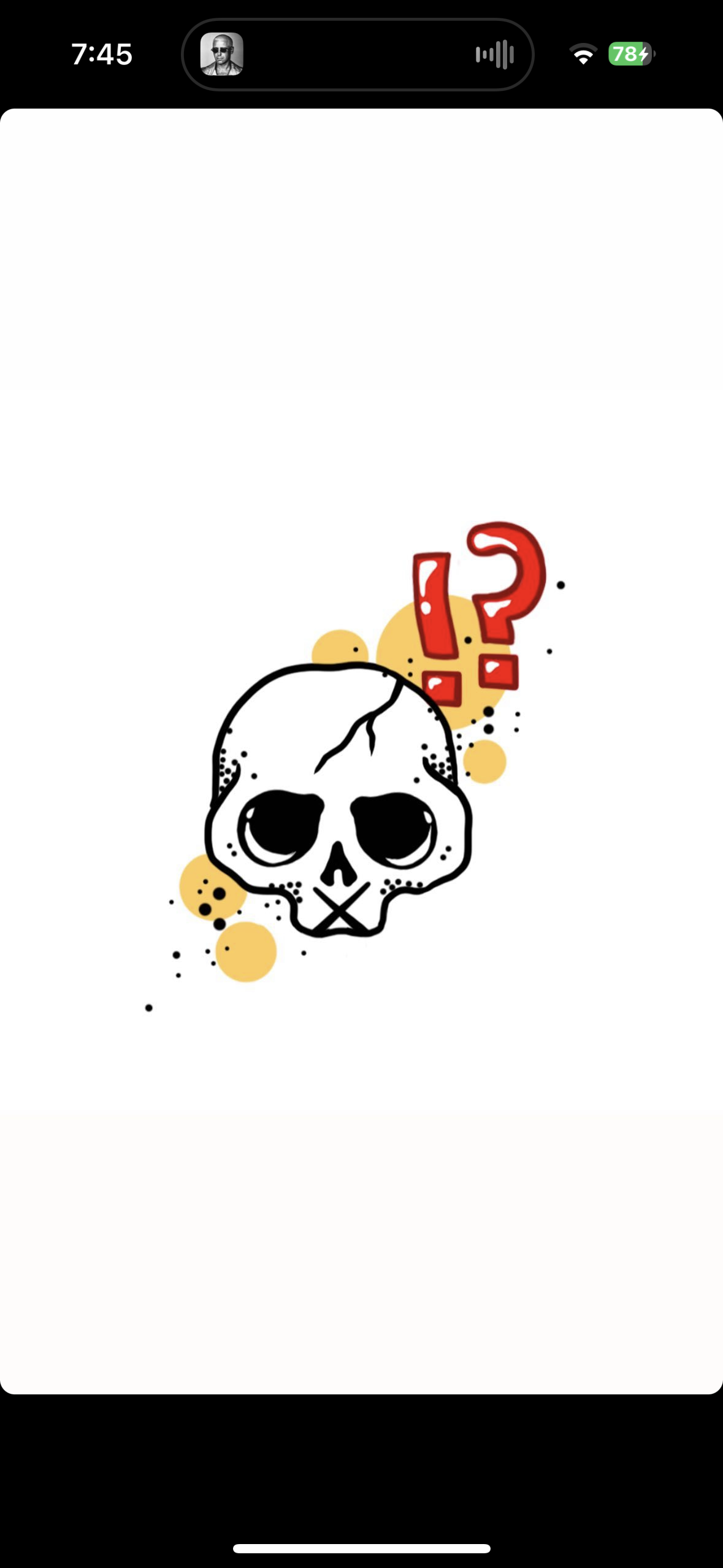

The suggestion on keeping a separate SD card just for emulation is great! I have an extra SD card, ready to do this. Do I just need to install EmuDeck (on the SD card itself) and then add ROMs to it and it’s that easy?
Also, as a follow-up question: do you know if using FileZilla/SSH is possible to transfer files between a Macbook and Steam Deck? I have a PC, but it is admin-locked via my work. But I’m trying to figure out the best way to use my personal Macbook to do file management with Steam Deck.
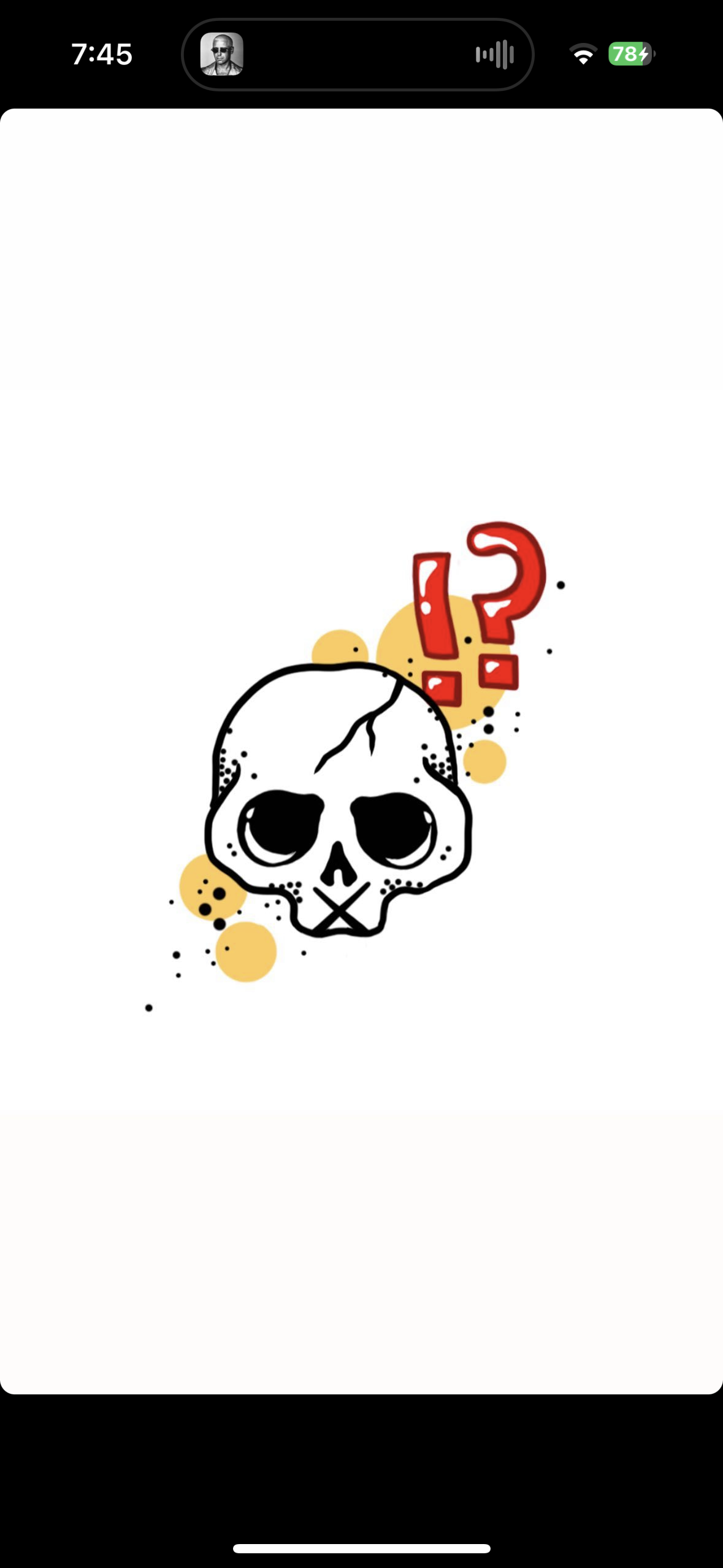

Any recommendations? I never owned a Gamecube and am looking forward to a bunch of those games; as well as replaying a bunch of old PS2 and PS3 games!
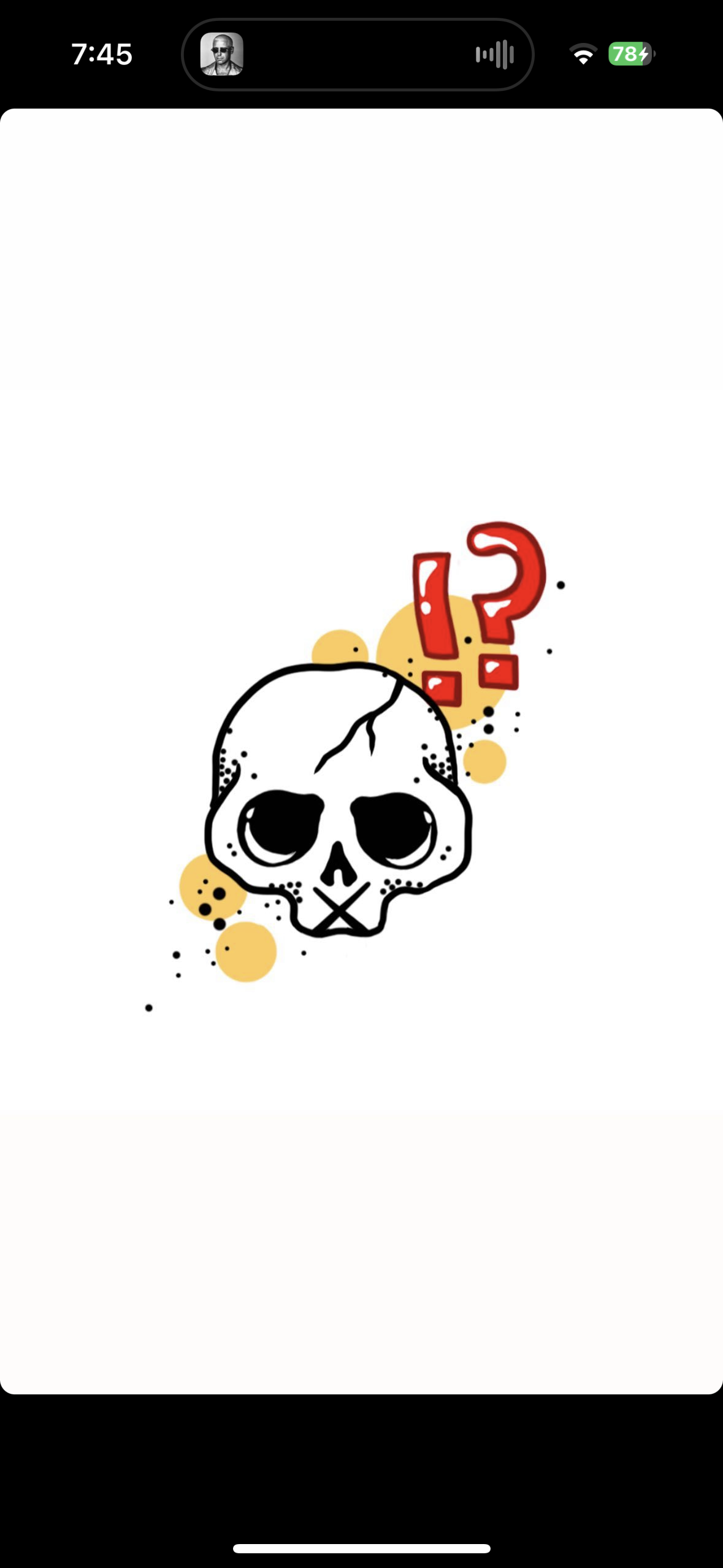

Ooh - I had never considered these tips!
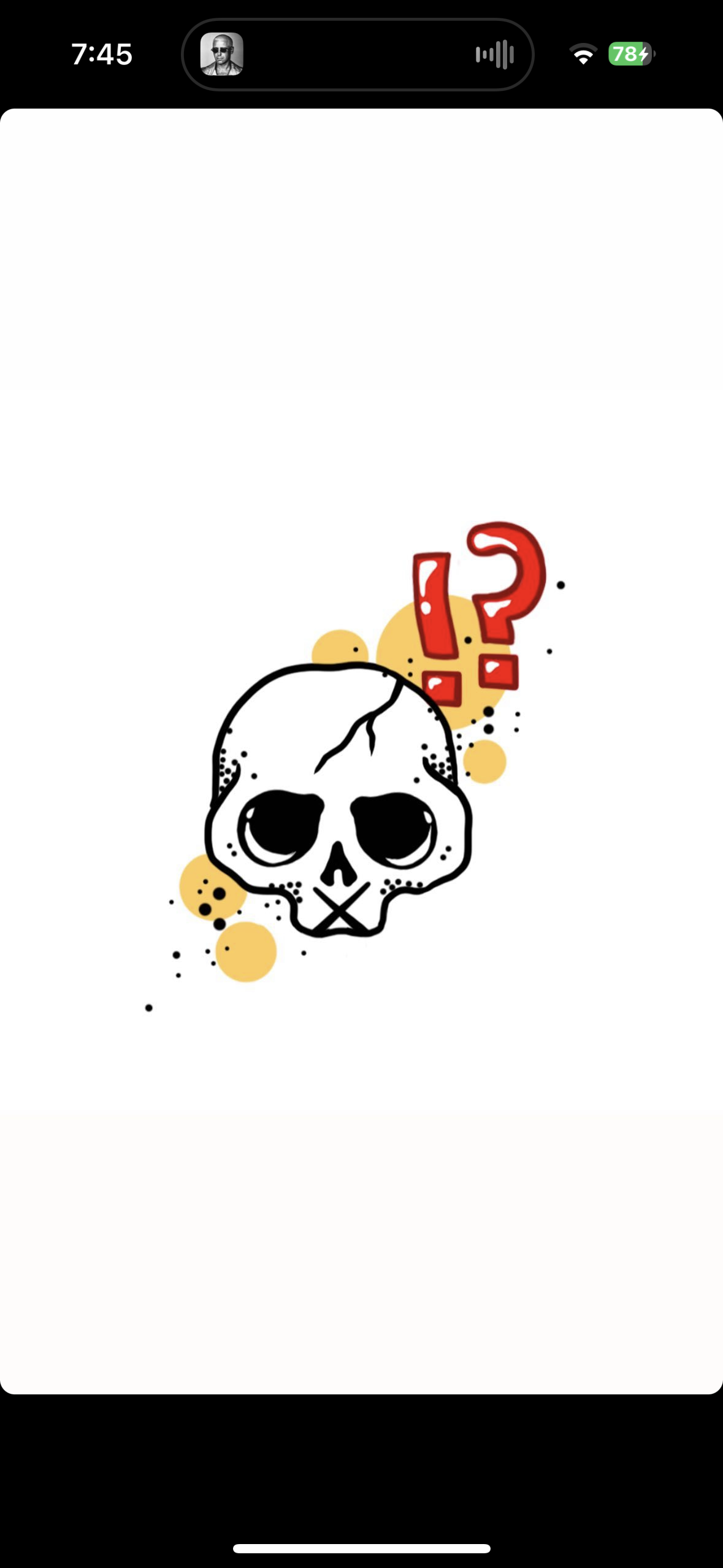

I’ve added over 100 games to my wishlist since ordering my SD…can’t wait to build up my library!
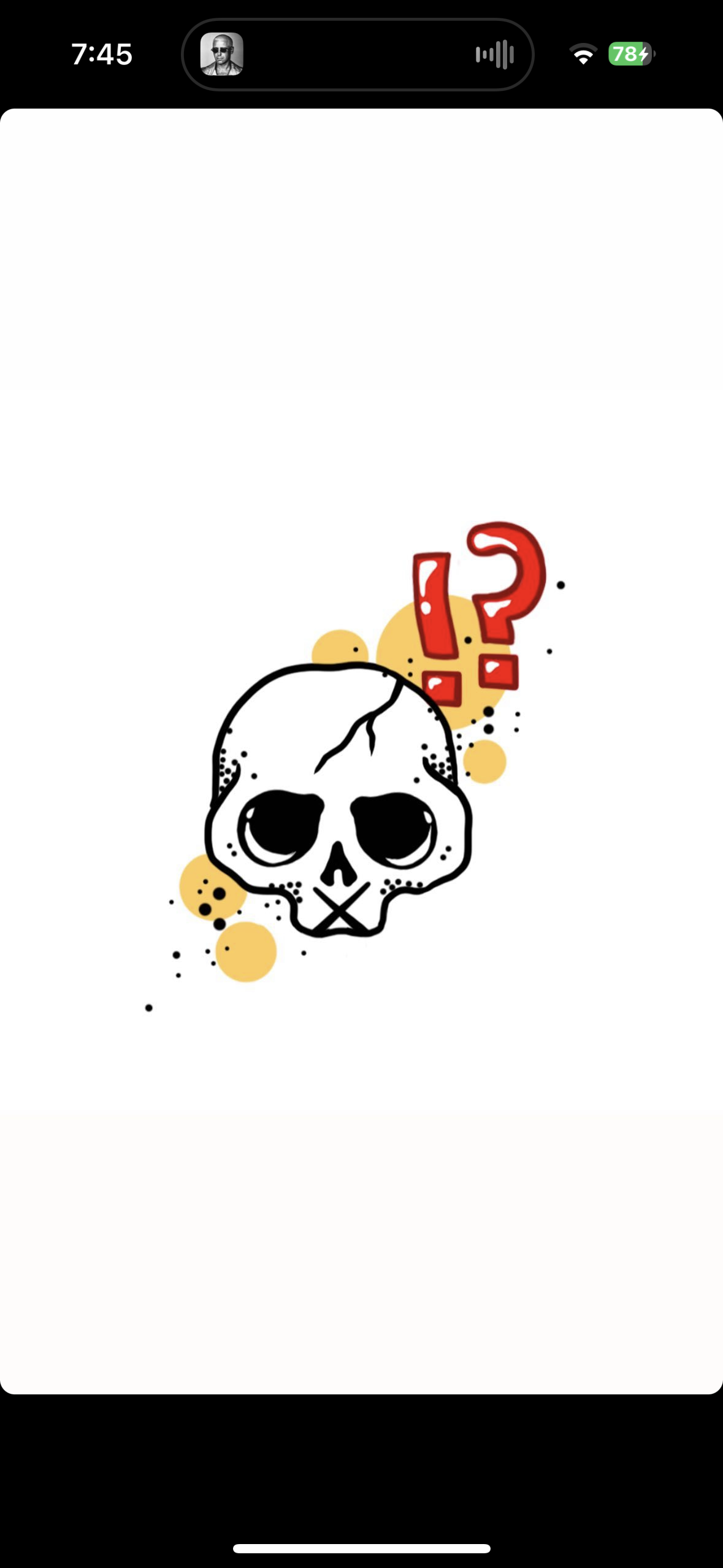

This is great to know! Especially coming into this system with very little knowledge of how things work, or how to “optimize” games.
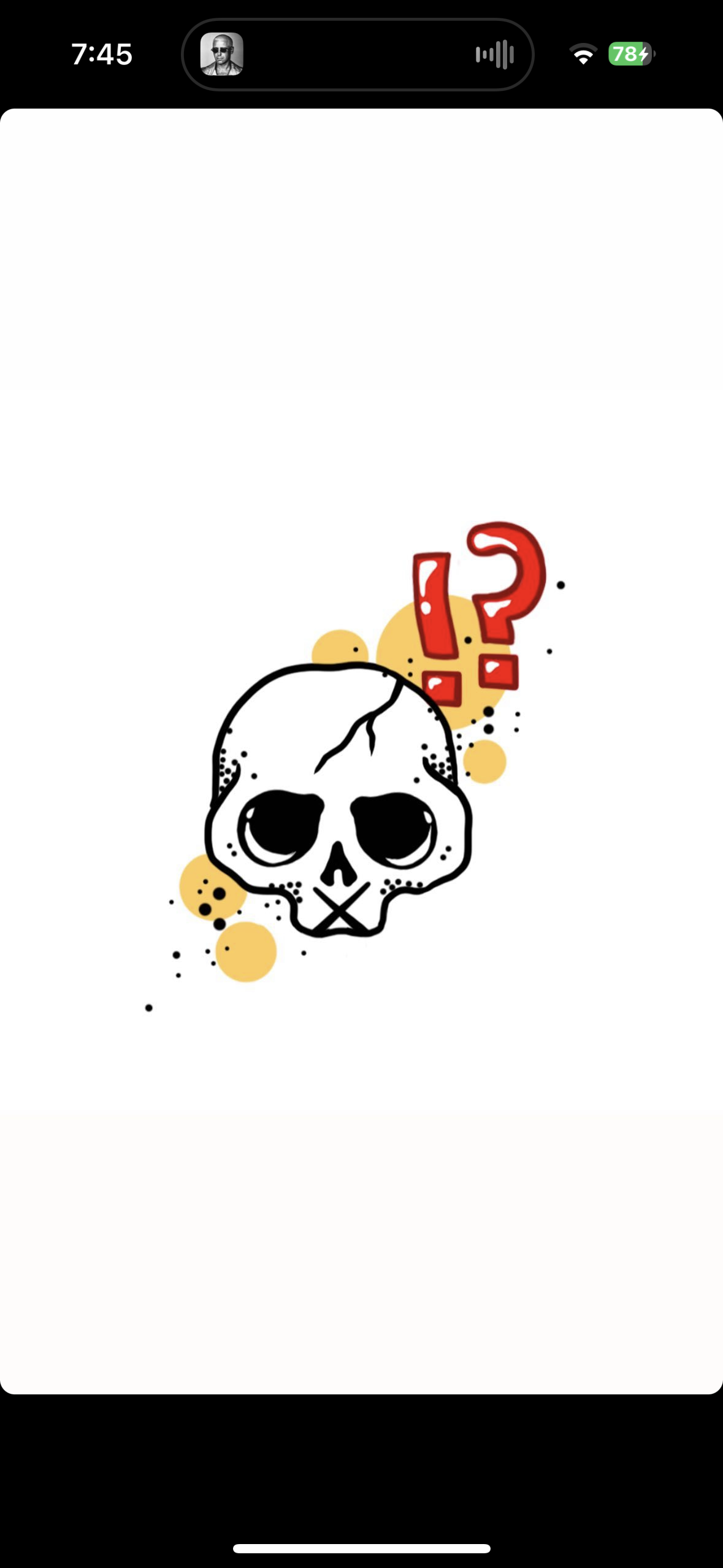

Thank you so much for your detailed suggestions and recommendations! I am very excited to get my hands on my Deck and start playing. My wishlist has only grown and grown.
Speaking of Spider-man: I actually played through that when it first came out on PS4, but I’ve been itching to get back into it - and the Miles Morales game seems really cool!
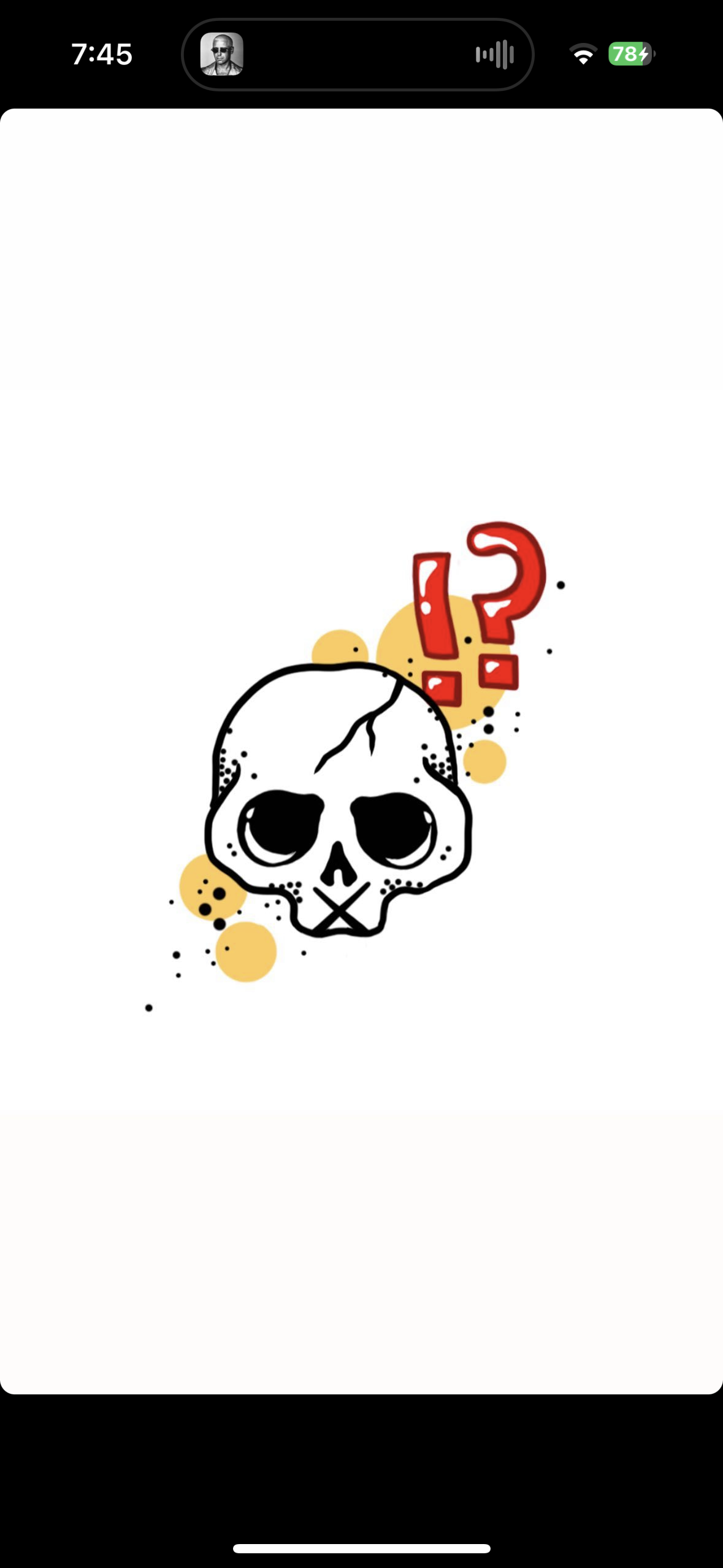

I recently got a convertible standing desk thing, with a treadmill/walking pad for underneath. It has done wonders for my mental health while at work. Reading boring real estate contracts is a lot easier to get through when I’m standing up and moving instead of falling asleep in my chair while simultaneously destroying my back/posture.
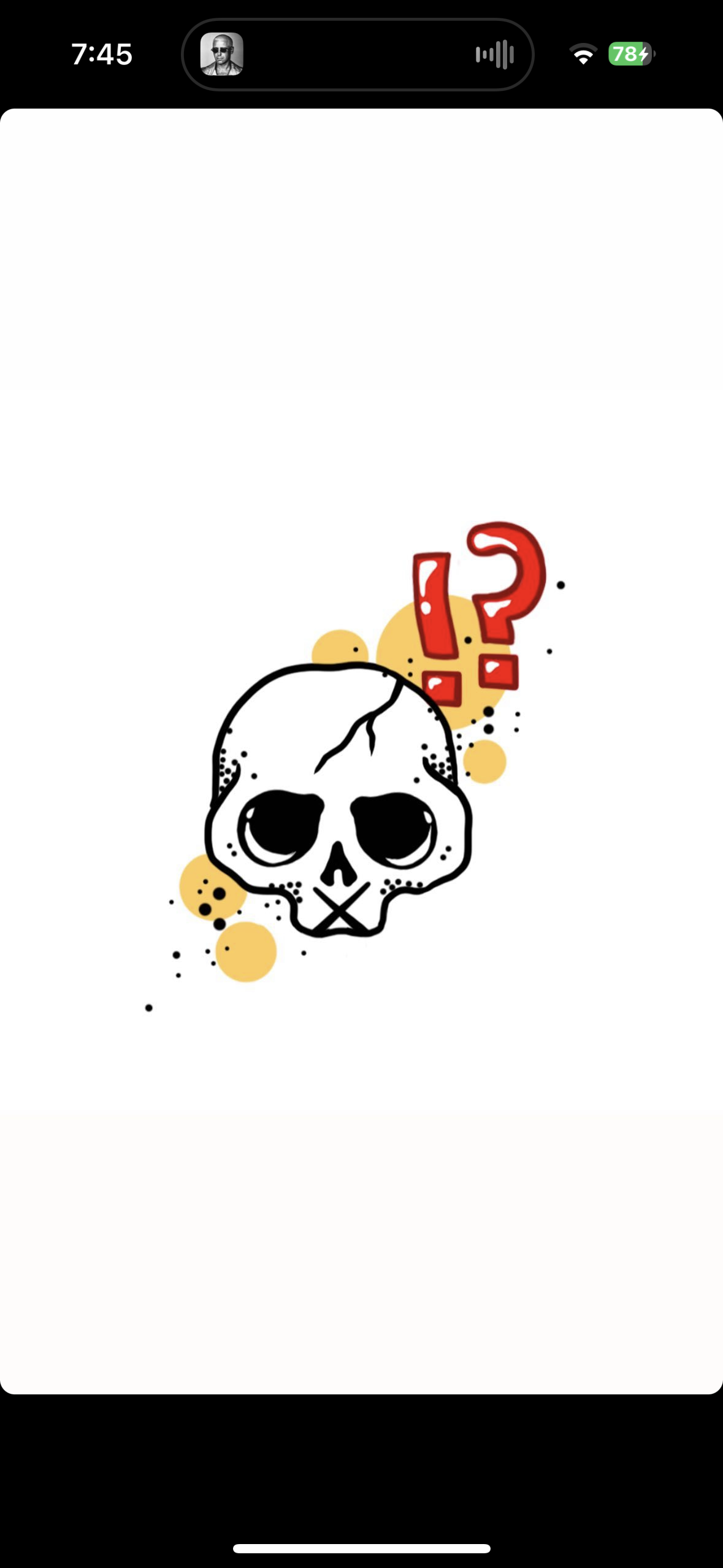

I know next to nothing about PC utilization. I’ve mainly been a Mac user, but am familiar with PCs from using one at work. It’s not really admin locked so u typically can use it for personal things; but I admit that I don’t really know anything about SSH access or transferring files via FileZilla.
Is there a good guide somewhere that explains how to do this?
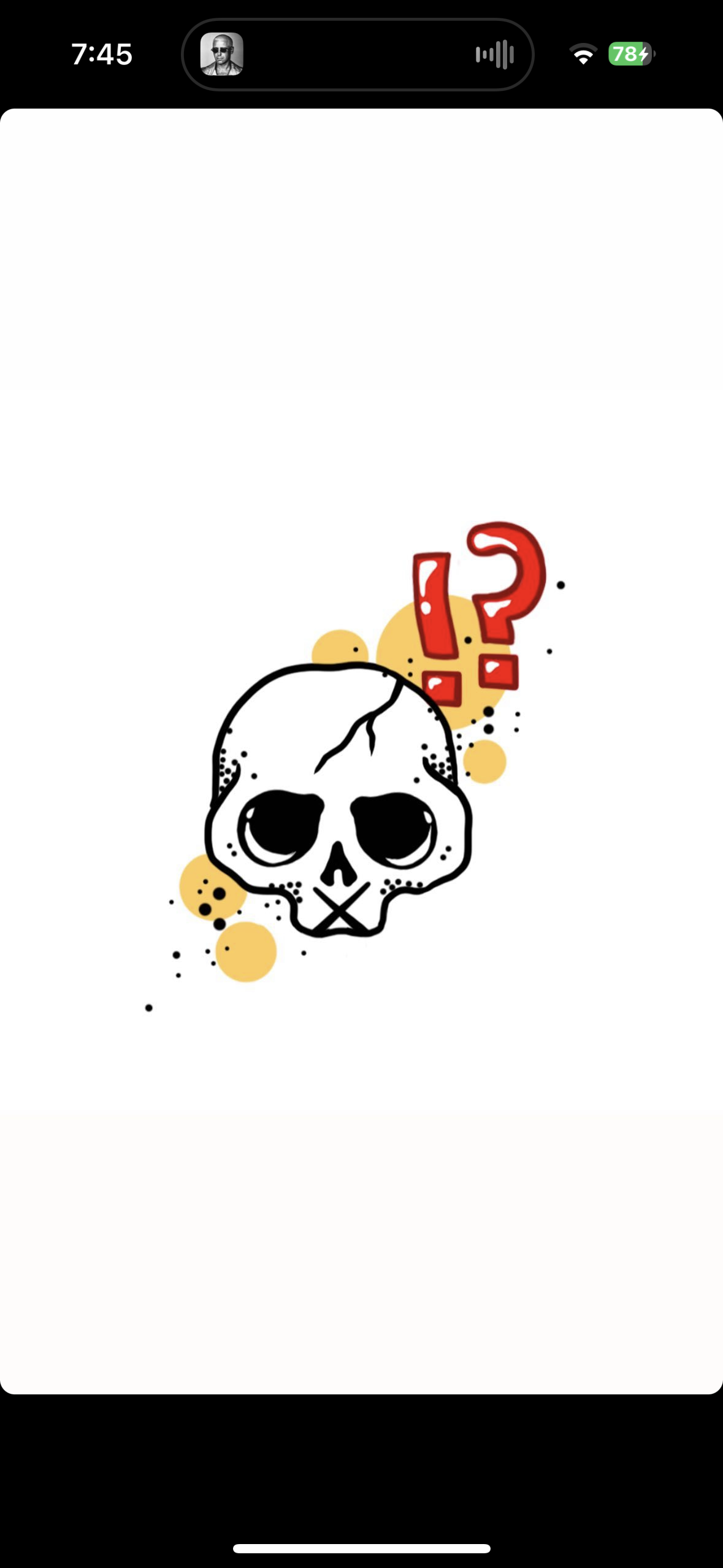

I definitely am looking forward to doing a HK replay on the Deck. Super interested in getting into emulation too…but a bit nervous to dip my toes into it. Having never been a PC user I’m not super well versed in using them and installing extra stuff on devices like the Deck.
Also: Elden Ring is going to be my day one buy. Been waiting to play this one and can’t wait!
This is very helpful!! I’m feeling a lot of FOMO pressure what with the Steam Autumn sale going on right now. There are so many games I have always wanted to play but never had a chance to…and now I can play them all at my fingertips! (For example: Halo: MCC, the Fallout series, and Persona 5). I’m tempted to snag MCC and Fallout 76, or New Vegas, because those prices are awesome.
Can you expand more on the Deck’s quick menu performance options? I’ve already learned about “the Golden 40”, and have locked most if not all of my games to 40fps…but what other “quick menu performance” options should I be sure to optimize?