

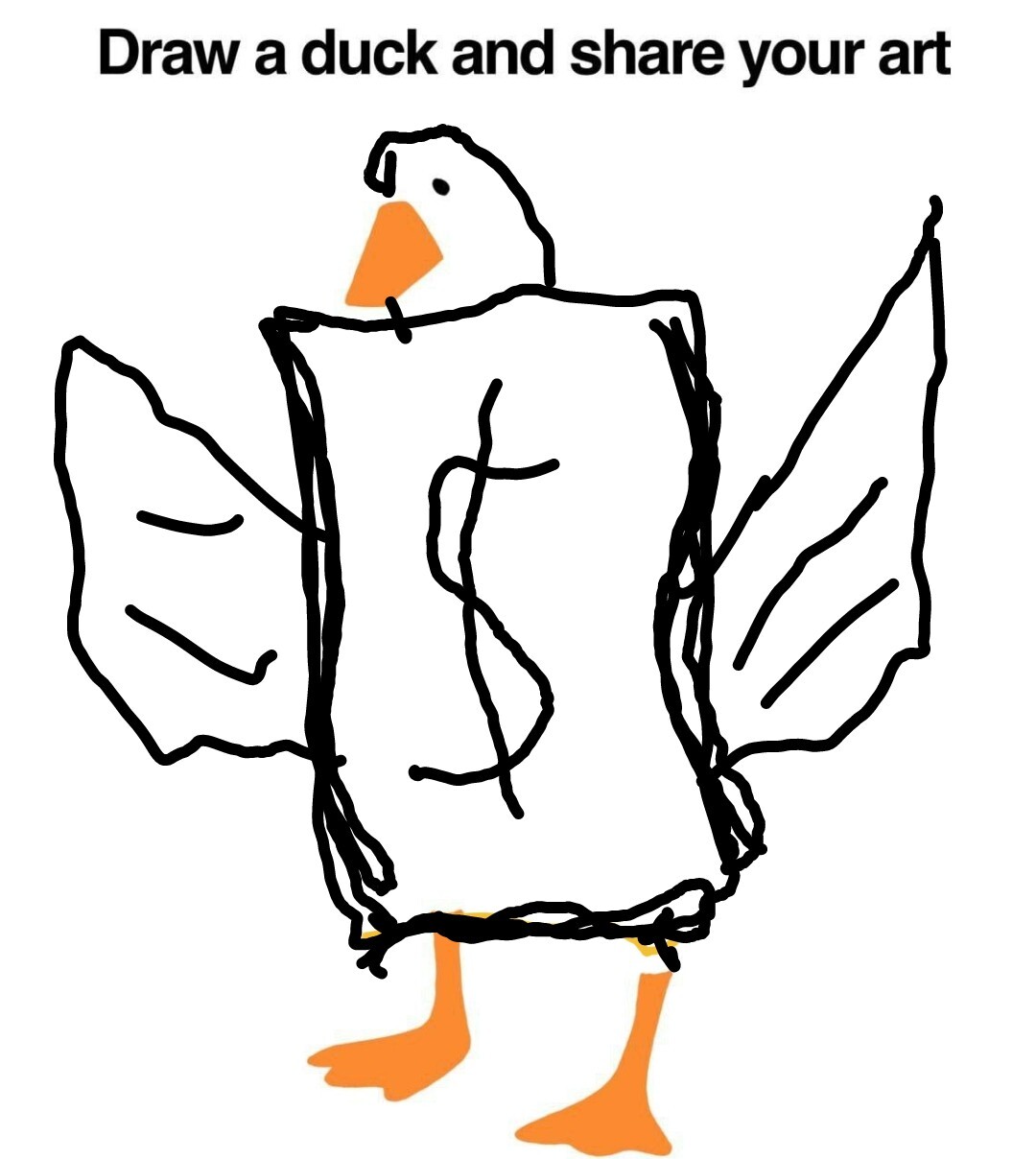


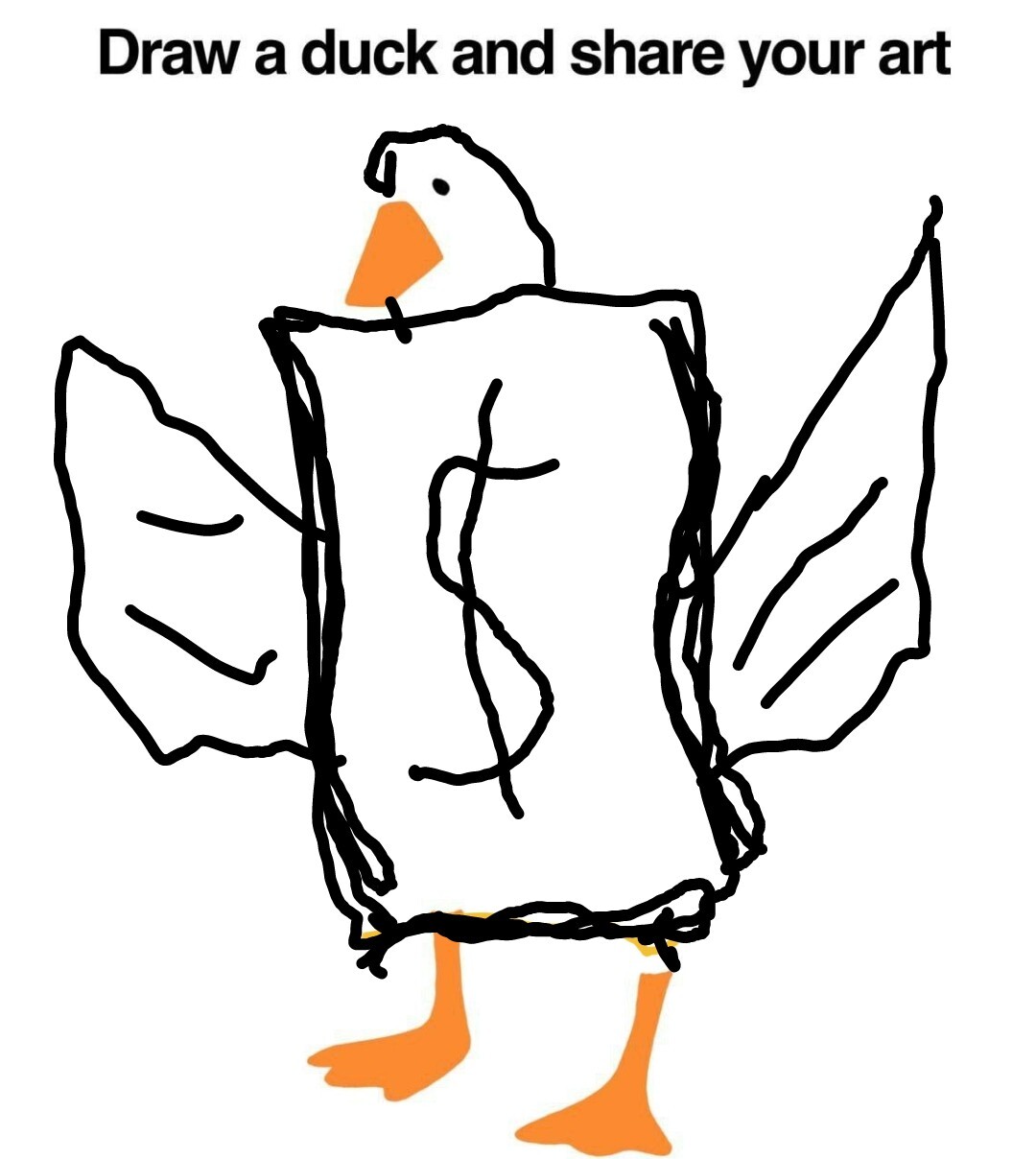


Passkeys. They’ll probably improve eventually but I feel like right now it’s a mess.
On Android you are forced to use the default implementation, only in 14 and above can you use password managers for them.
On desktop it’s somewhat less messy but you can use the system storage or a password manager extension. Some sites only let you use them for 2FA, some full login, some can’t be put in a password manager from my experience and so on.
Just a mess right now.


Navidrome, as a music server. It’s very convenient to have a central place to host your music.
My biggest issue is that it doesnt’t support multiple artists yet.


Looks interesting! Might give it a go later to check it out.


I always get a chuckle when financial institutions have requirements like these, or lack 2FA. My Lemmy account has more security at this point.


I actually did try it! Though I don’t use numbers enough to justify the smaller hitboxes for the letters so I went back.


It took a few weeks to get used to it and a few more to get comfortable, but now I don’t think I can go back. Before when I messed up, I would keep repeating the mistake until I was forced to slow down. Now I can get 40-50 WPM when I try.
I do miss some things but they really aren’t deal breakers:


Might help me move to Firefox eventually now that there’s more than just the few from before. Not many things keeping me back compared to before.


Sure your DOB & address were leaked, but don’t worry your password is safe.


I think this is a built in part of Android (or Google Services?) now. Have the feature on the original Pixel and on a OnePlus.


Wonder if/when they’ll update the color picker (on Android)


So the TLDR seems to be:


All the stuff I write is personal tools anyways so I do the same. They’re small anyways.


Damn, who would’ve guessed people are tired of subscriptions?


Might start an argument but:
GIF -> GHIF


Yep, StreetComplete is one of the many editors for OpenStreetMap! Just to name a few:
Mobile (Android & iOS Mixed):
Desktop:
And many more! There’s a list on the OpenStreetMap wiki.


You could use the editor on the website which although messy, would work fine for removing a road on mobile. Or you can use an app like Vespucci which is more advanced, but it also has a bit more of a learning curve. Or you can create a note like others have recommended but depending on the activity in the area might not be seen for a while.


Only some brands have this. You could try looking for an OCR app but it might have privacy implications depending on which you choose.