

KDE Plasma + Klassy can do that. I think you can pull off a Win7 look with just those two.
KDE Plasma can get you far with its customization options, and Klassy adds more customization on top of that, and adds the translucent/transparent effects you need to emulate the Win7 look.
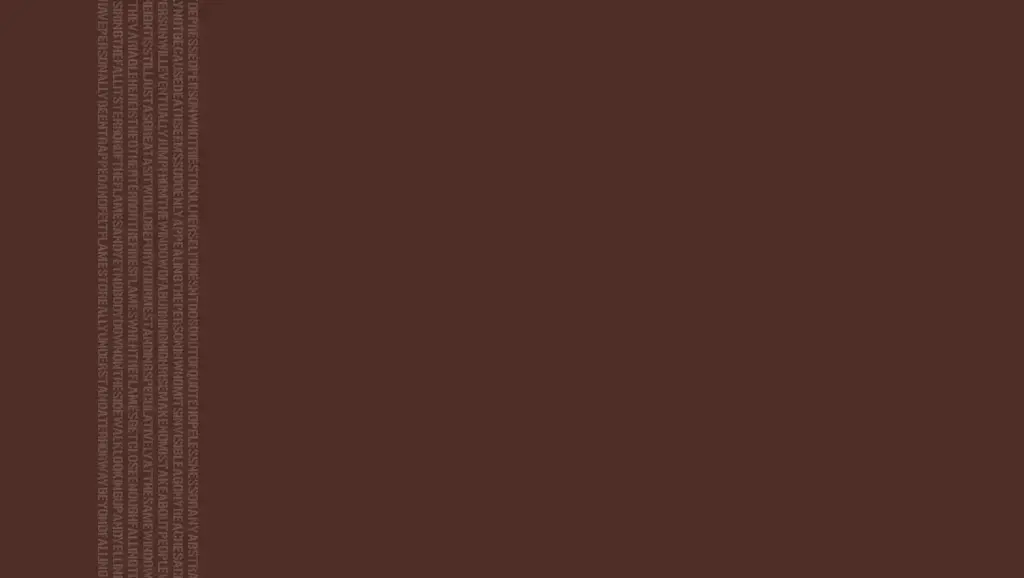
KDE themes are a mixed bag for me. On one hand, they can potentially provide theming for little to no effort on my part (provided I do find a pre-made theme to my liking), but on the other, I had more luck with mixing and matching (and a lot of tweaking) different theme components (that is: color theme, application style, plasma style, window decorations, icon theme, cursor theme, etc). It’s a lot of work, and the result might not exactly be coherent, but you can really tweak quite a lot.
I haven’t really tried emulating the win7 look and feel by customizing KDE Plasma, but I think it’s possible. Someone in this comment chain claimed there’s a Win7 theme available, albeit not pulling it off perfectly. I guess that can be used as a starting point.