It only appears occasionally. I have no alarms set, no timers, stopwatch etc. running.
Android phone. Searching got no joy.
Update: it was a scheduled message in signal. Didn’t want to send my bestie memes too late at night. It does use the actual alarm icon though, weirdly.
Thanks everyone for your help!
Your time draws near.
Oh thank goodness 💀
Tempus fugit.
i noticed i get this with scheduled jobs in tasker too. seems like they all use android’s alarm system for these sorta things
Just wanted to say scheduled signal message. Had this some weeks ago and it drove me crazy. Glad you found out by yourself!
Ah you figured it out,
Was going to say if you’ve not got any alarms set, an application will be (ab)using the system alarm functionality to do something at a scheduled time
Seems a little odd for signal to use it for scheduled messages, but that’s what’s going on regardless
Alarm is set
I know you say you don’t but you must have for the icon to appear
Check your alarms and the days of the week they are set to
Thanks, but no. I double checked.

Could be a calendar appt
Nice idea. I checked and (unusually) I’ve nothing in calendar for today. Everything coming up after that is normal looking but the nearest thing is tomorrow afternoon.
Edit: I’m gonna reboot and see if it’s still there. Maybe it’s a bug in the alarm app. Brb.
Edit 2: stupid thing is back again. :/ I rechecked alarms after the reboot in case there was some weird bug where one wasn’t showing and there are still none set.
Any reminders set in any reminders/task type apps? My phone sometimes picks up those as alarms.
You could maybe try clearing the cache of the clock app? Long shot, but you never know.
Or start the phone in safe mode, and see if it’s there. If not, then try opening one app at a time to see if it appears.
Great idea. Off to do that and hard kill the app. Will report back.
Edit: cleared cache and data and forced stop. No joy :(
Ugh. Glad to see you found the answer in the end though 😁👍
If you run a tidy ship, you could go through the apps you might suspect, there is a “set an alarm” permission under settings -> apps -> app -> permissions -> three dots -> all permissions.
I don’t think stopping / clearing app data makes it go away if it’s do persistent, so you might have to resort uninstalling the apps that have this permission until it goes away.
Thanks. I was about to do this but another comment caused me to check scheduled messages. It was signal.
Edit: I went in here to look anyway and this would have definitely caught it. Thanks for the suggestion.
Do you have a scheduled do not disturb mode set?
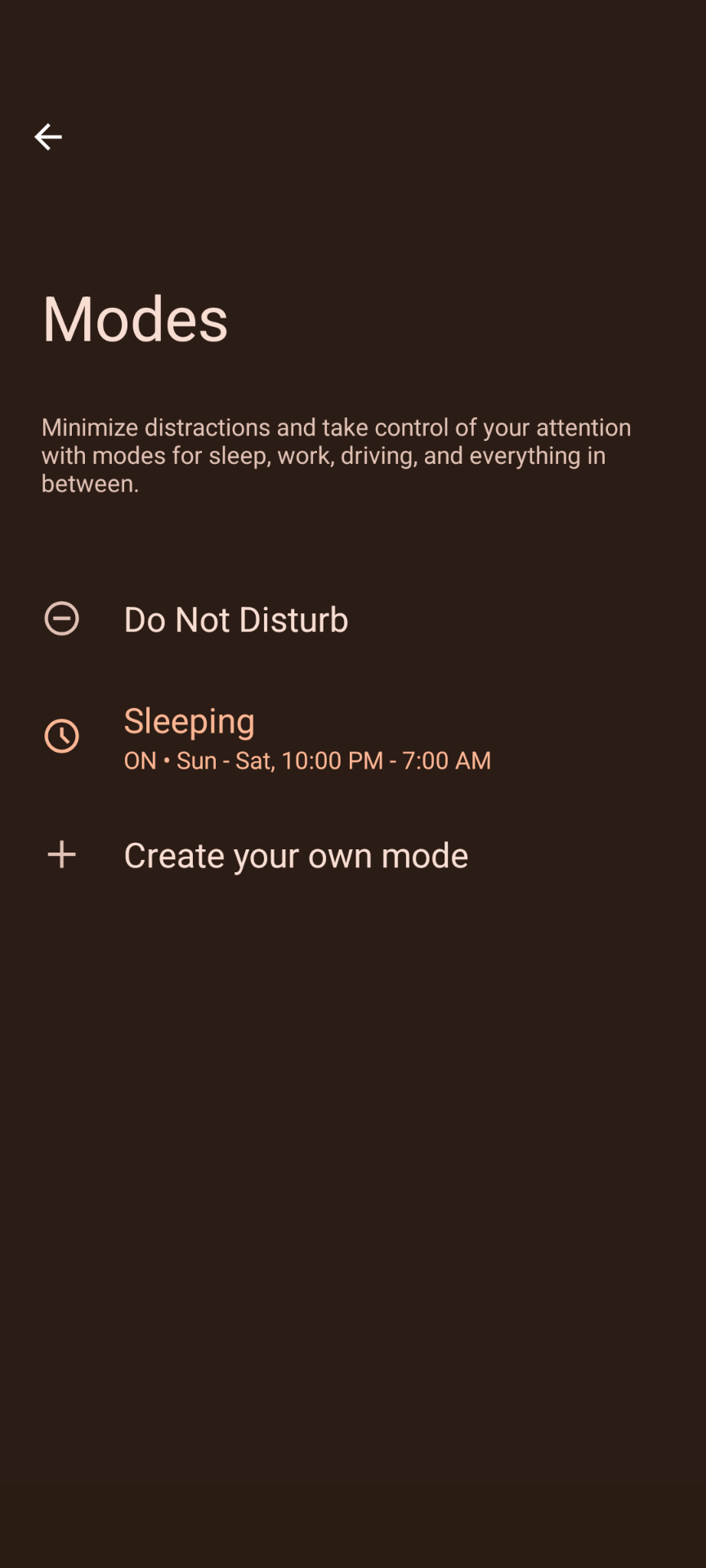
Note that like on my Pixel 7 it’s usually a different symbol than the one for the alarm clock.

Fair point
Oh great idea. I had high hopes for this one! Went through all occurrences of “mode” and “scheduled” in settings.
The only one I have scheduled is “eye comfort”. It doesn’t turn on for another 11.5 hours so I think it’s unlikely.
In the notification section of my settings i can see whitch apps sent me notification in chronological order, can you do that?
OK now we’re getting somewhere. I don’t have that chronological order thing but I do have an icons section and in there is alarm. When I disable that it disappears. It must be an alarm of some sort that’s not in the clock app.
There is no upcoming alarm in my drop down either.
I’ll dig further.
Edit: Found that history. I went back 5 days and nothing that is alarm related. I did eventually check if I had any scheduled messages and I had one in signal. Sent it and the icon disappeared so thanks very much!
Weird thing for signal to do IMO but at least it’s solved.
Not sure it applies but maybe it’s a reminder from another app, Google Assistant or other? Clear the cache on your clock app just in case and reboot
Just updated the comment above yours. It was a scheduled message in signal. Thanks!
Is your stopwatch running?
Then you better go catch it!
No. Double checked. No timers either. Rebooted the phone to see if it’s still there and it is.
Do you have an app that does anything at a specific time or a fixed interval eg weekly? Eg. Remind you to go for a run, or prompts you to log an activity like timesheets?
Particularly any new apps or ones that need to access system time and/or date?
No, nothing like that. I don’t generally use my phone in complex ways. Like I’m a geek but the phone is mostly texting, calls, movies and Lemmy.
I’ll update the thread if some reminder does come up later but I’ve had this icon before and no “oh that’s what it is” moment after I notice it’s gone.
Some apps that do some kind of scheduling display the alarm clock icon.
Do you have any app set to do something at a given time? Maybe an automated backup or some kind of automation?
Hmmm. I don’t have any automation apps installed. Can’t think of anything else I might have scheduled. No backups or anything like that. I thought maybe WhatsApp scheduled backup because I know that’s a thing but it’s off.
Go to android settings > apps > special app permissions (the last option) > alarms and reminders
The app causing the issue should be there, among others
I noticed this too on my Pixel but only when I open the “drag-down” menu. When I close it the clock’s gone…
Had the same thing yesterday afternoon. At some point is was gone and it’s not back today.
That’s my experience from seeing it before. It eventually just went away and I couldn’t figure out why it was there or what would have caused it to go.
At least I’m not alone.
You probably checked, but the stopper or the countdown timer could be running?
Or maybe it’s another app that has alarms set with a similar icon. You can check the running apps in settings -> developer settings -> running servicesThis was going to be my next port of call but another comment caused me to figure out that if was a scheduled signal message.
Do you let your network set the time or did you do it manually? Could be a hint that you’re off by a minute or so (considering you’ve checked all the other reasonable things already).
Any other apps installed that may want to set alarms? Maybe a sideload? Calendar app you’ve tried and not uninstalled?
Network time all the way. Good idea though.
I used to have a clock app from f-droid installed but got rid of it ages ago as it wasn’t working properly for alarms. Double checked and I did uninstall it back then.
Scrolled through all my other apps (I run a relatively tidy ship so it didn’t take too long) and I can’t see anything that I think would be setting an alarm.






