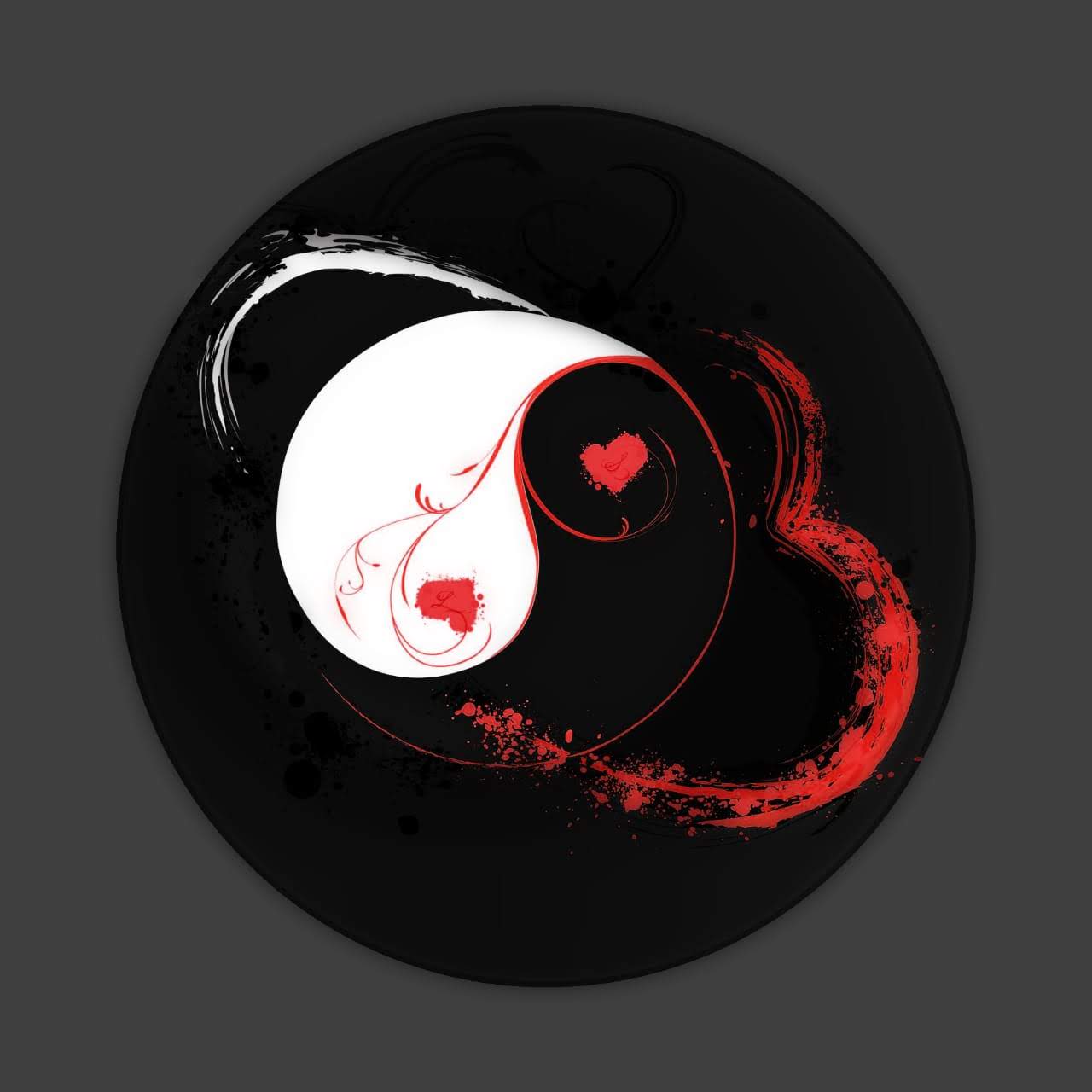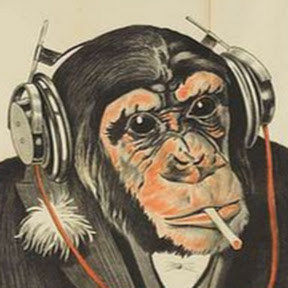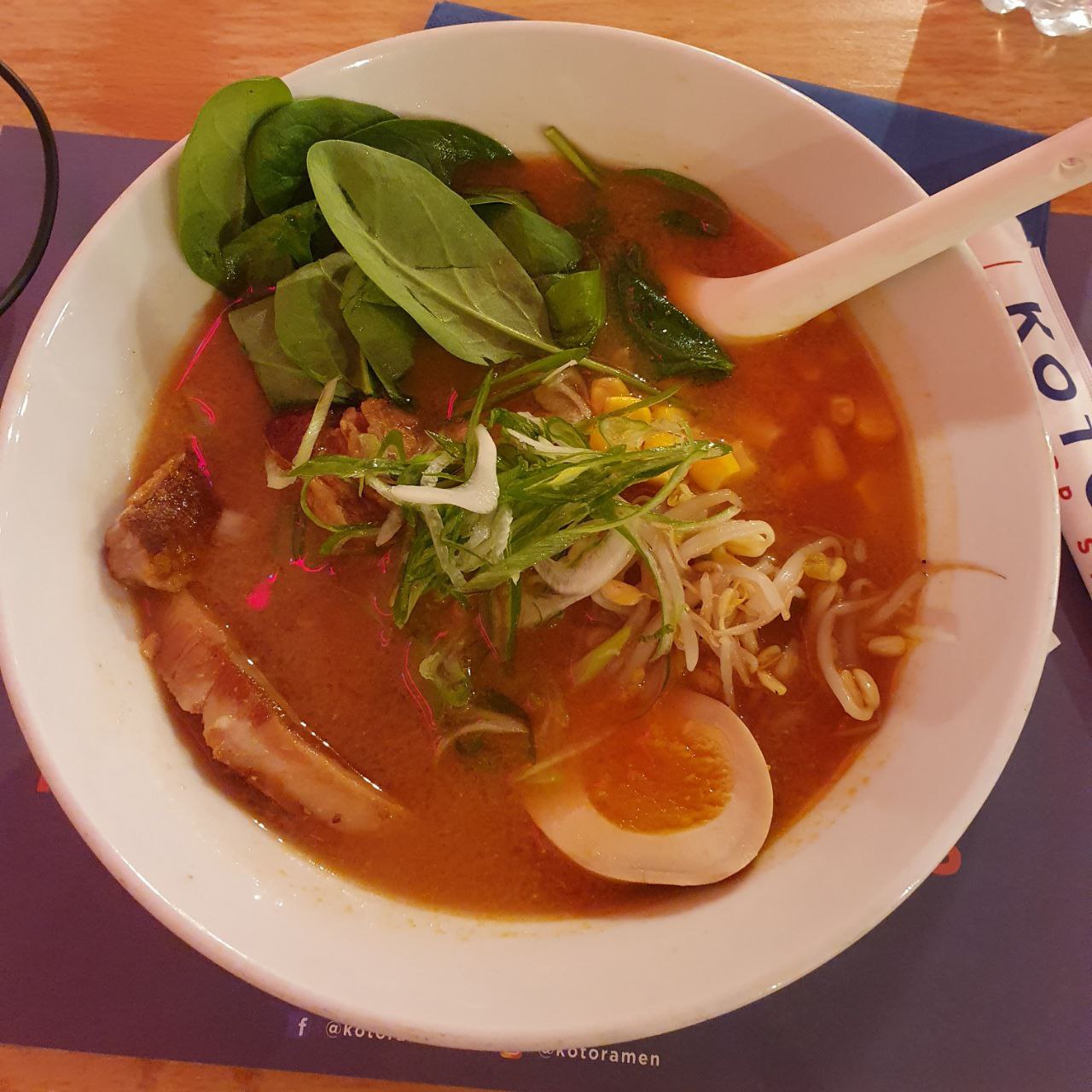Those have gotten a lot better in recent years. Last time I had an issue with WiFi drivers was in 2016.
Graphics drivers, on the other hand, especially Optimus…
Some of us are still recovering from the trauma
I never have. Just thinking about WiFi and Bluetooth drivers on random laptops still puts me into a full flashback state. (My first experience was back in 2002, I think?)
However, getting all of that stuff working was the best learning experience I ever had. At the time, I was just learning about IT security and WiFi pcap was all the rage back then.
I never have. Just thinking about WiFi and Bluetooth drivers on random laptops still puts me into a full flashback state. (My first experience was back in 2002, I think?)
Same, flashbacks to being in college trying to get Wi-Fi working in Fedora on my laptop and then struggling to get it to work with my uni’s new Wi-Fi system. Frustrating, but a great learning experience as you said.
I still tell myself bluetooth is unnesessary and I’ll fix it eventually or it’ll just work iteself out…
With you on that. I remember struggling in 2004 with WiFi drivers, ugh.
I sometimes still think about the time I was trying to print in 1996.
Iwlwifi firmware-a0-gf has not been detected… 😔
Even a decade ago it usually meant ticking a box that you also allowed nonfree drivers.
Even Debian allowed you to download the specific nonfree driver you needed and add it (without Internet) at imaging so post install you could connect with wifi and not just Ethernet.
It’s come a long way. But doesn’t anyone else remember when windows did not have drivers and you’d constantly be confronted with “have disk”?
I mean, the amount of drivers for old hardware I still have saved… Because before win10 nothing would reliability always fetch the driver you need from the net…
This reminds me of the big USB drive of drivers that we had at a PC repair shop. When Windows 7 failed to find drivers, we’d stick that in and give it a scan.
I remember that, but for Xp. Downloading a “driver pack”, pointing windows at the root of the folder, and praying.
Ticking the non-free driver box was child’s play. As late as like 2012 I remember needing to download NDISwrapper so I could make the windows drivers work through a compatibility layer
Oh god, why did you have to trigger that memory???
I mean, if you buy broadcom you reap what you sow. And 2012 was 11 years ago. ;-)
When I bought my laptop i was using windows and didn’t research Linux compatibility :(
And yup. A decade ago was when Linux turned a corner on the wifi driver front, 11 years ago was hell
I recall jaunty jackalope being the Ubuntu version that became my full time os. It was that version that my IBM x31 had everything taken care of on install with the third party drivers checked. I feel like the LTS version following that was where you could buy a generation previous of any hardware and it’d work without much fuss.
When I bought my laptop i was using windows and didn’t research Linux compatibility :(
I apologize for my general grumpiness this morning. Totally reasonable. :-)
And yup. A decade ago was when Linux turned a corner on the wifi driver front, 11 years ago was hell
I lol’d. :-)
The nvidia driver has had this bug for a year now, still unfixed. Games will randomly crash with an Xid 109 error in dmesg. Some people (including myself) are unable to play games like Cyberpunk, Resident Evil 2-3-4-7-8 and Metro Exodus. And it’s not linked to proton either, it sometimes also crashes xorg itself, forcing a reboot. I’m starting to think nvidia will never bother fixing it.
3% desktop marketshare, it’s stop to pick up money, not go out of your way money.
I just had to deal with nvidia breaking xwayland and making it unusable with an update
You should switch to rolling release memes, yours are outdated.
Please get this bad boy working well on rolling release, then:
This isn’t a Linux compatibility issue. You bought a device where the manufacturer told you in advance that a driver for the built-in wifi module doesn’t exist yet. It’s a product at the development stage.
So just follow the manufacturer’s recommendation from the product page: use a wifi dongle for now and pat yourself on the back for being an early adopter.
Having the device, I already tether the wifi. But it is indeed a compatibility issue: the old kernel drivers for the chip were janky and it’s doubtful how well they even worked the time. The code is apparently such a hot mess that the people who were working on it have stopped making progress. There is now skepticism that it will ever be fully functional.
Have some respect for the classics
Yeah, you’re too young to remember the glory days 😂.
I’m old enough but it’s not the case anymore.
All my Wi-Fi just works on any machine I have Linux on. But yeah years ago this was not the case.
Mine doesn’t work. Definitely linux’s fault that I destroyed its wifi giblets while moving my PC a bit too aggressively
Now you get to struggle with audio drivers!
Audio drivers have never really been a problem in my experience, but maybe you’re referring to pulseaudio? In which case, pipewire has been great!
There’s this one Bluetooth speaker with a microphone that I have, that I had hoped to use for calls, that has just refused to work. Spent hours trying to get them to work but had to admit defeat. But yes, things have improved significantly.
It works great until you try to use Bluetooth anything and need to connect and disconnect regularly (it can literally freeze your entire system), and don’t get me started with trying to get digital surround to work
Agreed 👍.
Am I supposed to have Wifi driver issues? My laptop’s one always worked flawlessly without me having to even look at it
Wi-Fi used to be a pretty common thing to not work out of the box or to break in updates. I kept a usb Wi-Fi dongle in a bag as a backup just because of this.
It’s a really simple problem to avoid, and IMO has been for years. It’s been at least 10 years since I’ve bought something without intel wifi so maybe I’m out of touch, but I’m kind of astounded there are so many upvotes to the meme.
My rule for a very long time has been: Get something with intel wifi, or even atheros wifi, and you will almost certainly not have a problem. Get broadcom wifi and your problem will directly relate to how much effort your distro has put into trying to make broadcom not be shit. Stay the fuck way from realtek and mediatek.
That’s it. I literally can’t recall a time since about 2010 when I had a wifi problem with Linux on any device I owned.
I keep two of these in my bag for instant wifi on any device I might happen to be working on that doesn’t have it. Most recently popped one into an old desktop I picked up for my youngest son, and have used it previously as a workaround for someone who had a laptop where the onboard wifi worked but would not come back from sleep. (That was broadcom, IIRC)
Trust me when I say this, that wasn’t always the case 😔.
ndiswrapper flashbacks o_o
I thought I had completely erased this from my memory. Turns out I did not. I would thank you if it wasn’t such a traumatic experience.
I am so sorry.
You are a bad person
I accept this.
Oh no. My broadcom laptop chip from 2005 was a major pain in the ass and this did not help 😆
Yeah those were some dark times.
Debían 3.0… good times.
Amusingly enough, one of the HP laptops I used in that era actually worked better with ndiswrapper somehow.
It was the only one to do so though.
Miracles happen I suppose. :D
“It’s a ndiswrapper miracle!” - a statement only uttered by the completely deranged.
BROADCOM …
Lemmy needs polls. The last time I had problems with WIFI drivers was… 15 years ago? On a laptop bought in a supermarket that originally came with Windows Vista. Oh, and the raspberry pi - fuck raspberry pis. They can’t pick wifi module worth shit.
I mean it isn’t Linux fault, but I wanted to install balenaos on my RaspberryPi and they don’t support a WiFi chip in their kernel. Without WiFi the whole idea won’t work for me. And I don’t want to buy a new WiFi usb only because they don’t want to add the drivers.
My attempts to add it to the kernel and build it myself failed so far.
I’m not faulting linux, I’m faulting the Raspberry Pi Foundation. Linux is their main operating system and they haven’t picked a good WIFI hardware module for years. Dunno if the new raspberrypi 4 is better, but I’m not paying to find out.
Quick correction, the Pi5 is the new one
Thanks. I’m out of the loop.
I am running a pi 1. No WiFi included. The usb I have worked for everything so far
That’s the only thing that worked for me too. The inbuilt WiFi is useless.
On pi 4 with raspbian no issues. Didn’t try a different os on that yet
All single board computers have driver problems because they require custom kernel forks that can’t or don’t get mainlined for whatever reason (usually laziness), but Raspberry PI is actually the best when it comes to that stuff.
So when you buy an SBC, you need to ask yourself: will the company continue to develop/update/patch their custom kernel fork now that they shipped? Or will they just abandon it and move on to the next product? 9 times out of 9.01, it’s the latter.
Try Void, maybe it has the adequate firmware binary blobs… worth a try 🤷.
Had problems about 3 years ago, got a new laptop from work and the WiFi hardware was too new and didn’t have support in the kernel yet. Took a year or something, maybe less, until it worked.
For new hardware, it’s no surprise when it doesn’t work out of the box as most drivers are written for windows first. That’s not a fault of linux.
Yep, just saying I had problems.
Raspberry, seriously? What problems are you seeing?
I have a raspberry pi 3 acting as a 5GHz access point for as long as it’s been on the market, I can remember one time I had to restart it because of some wonkiness. About a dozen others as clients, never had an issue there either, fast and stable enough.
All using the default os (raspbian first, raspberry os later).
I’ve had 3 raspberry pis (1,2,3) and none have had stable WiFi. After an hour or two it would drop and the logs would get spammed with some error that I can’t remember. Might be this issue wlan freezes in raspberry pi 3/PiZeroW (Not 3B+) . Similar issue Every two hours, like clockwork: “wpa_supplicant[313]: nl80211: kernel reports: key addition failed”.
After that, I gave up on WiFi on Raspberries and used LAN, but they are so underpowered… my nextcloud instance took ages to do anything, XBMC (now Kodi) was slow and couldn’t render videos > 720p (it was struggling with 720p honestly), even a simple audio proxy over bluetooth (forward bluetooth audio from phone to speaker) barely functioned as the bluetooth cut out or it was janky as hell.
It’s easier to put a old phone as a server than a raspberrypi.
Might be some AP incompatibility maybe, I’ve never seen those.
XBMC didn’t have drivers for video acceleration, but the raspberry pi 1 was able to play 1080p flawlessly if you used omxplayer.
Now kodi has the drivers included and the 4 can even play 4k up to certain bit rate.
The new ones are too expensive tho, a used NUC is a much better deal.
Might be some AP incompatibility maybe, I’ve never seen those.
Lucky you. Tried 4 different routers --> same issue.
I gave up on RasPis long ago.
Welcome to 90% of all the anti-Windows arguments made on here by Linux users.
I’m not sure I follow… are you saying Linux users judge windows by very old problems?
There are some oddball cards out there that need the linux firmware xxx (insert manufacturer instead of xxx) binary blobs in order to work, but yes, those cards are rare nowadays and mostly older hardware uses that (as you mentioned, hardware from 10+ years ago).
To be fair most wifi device manufacturers are bastards and don’t publicise manuals.
Fucking fuck realtek
Tell me you haven’t used Linux in the past ~20 years without telling me you haven’t used Linux in the past ~20 years
Tell me you haven’t used more than 2 or 3 pieces of hardware in the past 20 years without telling me you haven’t used more than 2 or 3 pieces of hardware in the past 20 years.
Poppycock.
I thought you thought about WiFi drivers because of the extra difficulty on not being able to search online, but I see now that this is just based on real experiences
At least my notebook doesn’t support the newer wifi standards, that I would need at the university eduroam network.
I always have to hook up my phone and use usb-tethering
WPA3?
I don’t remember if it was WPA 3 or WPA 2 Enterprise.
If the card supports at least WPA2, it should support WPA2 Enterprise as well. Only cards manufactured in the last few years support WPA3. I doubt they would enforce WPA3 only.
My Intel Wireless AC 7265 on my Sony VAIO begs to differ. Certainly not brand-spanking new but it’s AFAIK less than 10 years old. The speed would at some point drop under Void Linux.
Jesus Christ OP use trigger warnings
Broadcom
*shudders*Broadcom looks good next to Realtek, and both of them stand head and shoulders above Mediatek.
WiFi be like that
🤣🤣🤣
Extremely outdated, but would still work with fingerprint sensors or NFC readers
Absolutely not outdated. I had a horrible time getting my hands on a working driver for the WiFi card in my brand new laptop last year. Horrible enough to resort to Ubuntu and even that gave me the finger. When I finally had it working I had to manually rebuild the damned thing each kernel update because I couldn’t convince DKMS to do it automatically. Had to wait two or three kernel releases for the card to be supported ‘out of the box’.
So no, fuck WiFI drivers in Linux. If it is not in the kernel and the manufacturer doesn’t provide one, don’t expect fun times.
Situations like that aren’t very common these days. It usually happens when your hardware is very much new and drivers aren’t yet in the Linux kernel, or they are in the newest mainline, but your distro wont ship it for some more time. For that matter, it’s always bad when the kernel doesn’t have the drivers built in and it always requires dealing with DKMS or akmod whether it’s wifi, webcam, bluetooth or GPU (that’s why NVIDIA tends to be problematic on some systems).
That being said, the meme only works for anecdotal cases.
Outdated for
LinuxIntel, still valid for Broadcom, probably not so bad for somewhat recent Realtek and AMD/Mediatek (last I’ve read is that Mediatek WiFi hardware sucks in general and disconnects happen on Windows, so the same happening on Linux would be the fault of the Linux driver).EDIT: Accidentally wrote Linux instead of Intel.
I can absolutely confirm it’s still valid for Realtek. I had one using the RTL8812AU chipset that basically no kernel version nor distro provided out of the box, so I constantly had to download a third-party driver from Github and manually patch it via dkms, or use a third-party repository containing the driver package… and then the driver broke so badly that it wouldn’t let me update at all unless I uninstalled it, which left me without the internet I needed to actually update, effectively leaving me unable to update until I could buy another one from Mediatek that’s compatible.
And said Mediatek wifi is really slow, so I just went from the frying pan into the fire…
I can absolutely confirm it’s still valid for Realtek. I had one using the RTL8812AU chipset
Yeah, and I was explicitly writing about recent chips. RTL8812AU isn’t recent. The very latest Windows driver is from 2018, so the chip itself was released a good while before that.
I know exactly what you had to go through because I had to do the same with mine a couple of years ago but since then for newer chips Realtek started contributing to Linux itself:
- https://www.phoronix.com/news/Realtek-RTW88-WiFi-Linux-Driver
- https://www.phoronix.com/news/Realtek-802.11ax-rtw89
which left me without the internet I need
USB tethering your WiFi-connected phone would have worked as stop gap just as well. I had to do that a lot.
Ahh I see, thanks for clarifying. It seems that where I live mostly only has the older Realtek chips for sale, so I likely mostly had bad luck.
I tried USB tethering, but it wouldn’t work for some reason… I don’t remember exactly what happened, but I think either the phone or my computer couldn’t detect each other.
USB tethering should look on the PC just like plugging an Ethernet cable.
I installed linux on a new pc 2 days ago, had no problem with the wifi drivers. I don’t know if it’s the fact that the wifi is integrated on the motherboard, but it was up and running without any tweeking from me (unlike windows)
In my cause it was actually a newer type of Realtek chip. 😞
But was the cause the Linux driver or the hardware? If the fault is the hardware and the experience on Linux is the same as on Windows, it’s feature parity.
If in doubt, get an Intel WiFi card. Even in otherwise not upgradeable notebooks those are usually not soldered on. Also whatever is in a Steam Deck OLED looks like a good pick.
Does Intel sell wifi cards that use USB rather than PCI slots? My motherboard doesn’t have the slot for a wifi PCIe card, and I’ve only seen Intel sell those :/
Does Intel sell wifi cards that use USB rather than PCI slots?
AFAIK the problem is that the chip itself was only developed with the PCI protocol in mind.
I see, that is a shame…
It was the driver, now that support is provided by the kernel it is rock-solid.
Realtek upstreamed their drivers in 2020 or 2021. I got rid of my last notebook with Realtek hardware for unrelated reasons.
If it is not in the kernel and the manufacturer doesn’t provide one, don’t expect fun times.
This could be shorted to if your device has no driver it wont work which is obviously true.
If you have very recent hardware and you find it doesn’t work out of the box on stable options the easiest thing to do is install a more recent kernel. Even current Ubuntu non-LTS is 2-4 releases behind.
https://learnubuntu.com/install-mainline-kernel/ alternatively you can use a third party kernel repo which has a recent build with extras https://xanmod.org/ I’m using the second option.
It’s even easier in arch/void where the latest kernel is already available.
Respectfully if DKMS wasn’t automatically kicking in then you configured it incorrectly. It’s a lot easier to just rely on a package that sets this up for you properly. If for some reason this can’t be done the logical thing to do is script the process so that all operations are completed in the appropriate order that way you needn’t remember to do one then the other.
This could be shorted to if your device has no driver it wont work which is obviously true.
What I tried to tell is that if you have to rely on community driver projects, don’t expect fun times, at least not when it comes to Realtek in my recent experience.
If you have very recent hardware and you find it doesn’t work out of the box on stable options the easiest thing to do is install a more recent kernel.
I already had the latest available kernel at the time, as in: the very latest officially released kernel by kernel.org. Ubuntu was just a last-ditch effort as it will sometimes have drivers included that other distros might not have, normally I wouldn’t touch it with a ten-feet pole and go either Arch or Manjaro. The driver simply wasn’t included in the kernel. How do I know? Because I stumbled upon some discussions that mentioned the lack of support and 3 kernel releases later support for my card was specifically mentioned in the changelog.
Respectfully if DKMS wasn’t automatically kicking in then you configured it incorrectly. It’s a lot easier to just rely on a package that sets this up for you properly.
Yes, like a Realtek-XXXX-dkms package, which simply didn’t work. I’ve configured stuff for DKMS before, scripting stuff for Linux is part of my daily workload, so yeah, you don’t need to tell me scripting beats doing stuff manually.
The fact that getting an f*cking wifi card to work takes this much effort is what I meant with ‘not fun times’ and for me validates the meme, anecdotal as it might be.
Resorting to other distros, configuring additional repos so you can install a different kernel version, having to try different community projects to see which gives you a working driver, having to deal with getting DKMS to work, this is all stuff which hampers Linux adoptment. And without more adoptment we won’t have to expect more support from manufacturers for desktop related consumer hardware. So yeah, that does make me cry a bit. It’s a catch-22 unfortunately.
I do occasionally fall for just buying shtuff without a quick google search to see if my kernel would be cool with it, but I have an even greater number of stories about good experiences with Windows shtuff driving me bonkers.
For example, the Brother ADS-1200 under WIndows beats anything SANE supported scanners can do hands down. Scan to PDF with excellent compression and top of the line OCR. The spousal unit needed a scanner and I found a good deal on an ADS-2100. Under Linux, scan results are totally comparable to the ADS-1200, so the hardware is fine. But the Windows software for this scanner is crap. JPEG and TIFF are identical to the Linux scans, but OCR and PDF compression are atrocious. I’m 100% sure that if I were to edit a table in the ADS-1200 software, it would happily apply the same excellent results to the ADS-2100. But I’ve had it with hacking Windows goop, been there, done that, got the t-shirt, so onto Craig’s list the 2100 goes… Built in obsolescence, welcome to the Windows world.
With Linux, once the kernel accepts it, it’s smooth sailign without too many vendor introduced hickups.
And even on Windows, if you need to use third party scan software like VueScan because your scanner happens to be older than your Windows. it’ll work but it won’t outperform SANE supported scanners.
I had a case where fingerprint sensor was working out of the box fortunately. Although I had a problem where cryptfs would stop authenticating successfully with fingerprint sensor after distro update
What display manager do you use? I have not been able to get Howdy to work without also typing my password with SDDM
This was true maybe 10 years ago, nowadays Linux has better driver support than Windows. Printers, networking, input devices, everything I’ve tried is plug n play with Linux, Windows you gotta driver hunt.
Am I the only person who doesn’t have WiFi problems?
10-15 years ago, it was a problem dire enough to drive me back to windows until about the start of the pando, and I’ve not even thought about Wi-Fi drivers since coming back to Linux.
I did have issues with a cheap USB Wi-Fi dongle thing a few years back, but that was likely the fault of the dongle more than anything else, I know because it didn’t really work under widows either.
It’s not so bad if you’re running a major distro kernel and they do some prerelease testing before cutting new kernel packages. But if you’re using the latest release from the kernel.org stable tree WiFi driver regressions happen somewhat regularly.
Why tho
Ah, a very common use case.
The one I had was completely minor. The wifi on my NUC doesn’t work if you use the proprietary driver but it does work with whatever the kernel for Mint 21.2 has in it.
I don’t think I have for more than a decade and I’m kinda amazed at how many upvotes this meme got.
from when this shit comes from, 2000?
So this is random but I had a terrible wifi card (pci-e) that I bought off Newegg just a couple years ago. To get it to work in Windows I literally had to go to a website that was only Chinese, download a zip file, and extract a dll that would then work when pointed to. I figured this out from an obscure forum post that I can’t even find now.
I just decided to reformat that sucker with Ubuntu for use as a media server and the driver was already ready to go. Already ready already!
It also has a MIDI in card that was picked up immediately. Windows required a CD from 2016 to get working. This is most definitely an outdated meme.
I had a similar experience trying to install a m.2 drive in my win7 PC. It needed a hotfix to work but Microsoft had taken down the downloads so I ended up finding out it was in an update pack from I think Lenovo’s website and pulled it out of that.
To get it to work in Windows I literally had to go to a website that was only Chinese, download a zip file, and extract a dll that would then work when pointed to.
It’s called manual driver install in Windows… pretty common with older hardware.
Most of those just go over Windows Update now or work with a generic driver that comes with Windows. Only really obscure drivers need manual installation.
Agreed. Most drivers are found through Windows update.
I guess I just have old hardware 🤷. My latest hardware is 9 years old… well, apart from my phone 😂.
The wifi card supported 802.11ax. It was at most 4 years old, purchased only 2 years ago. It was just ultra cheap. Pay for what you get I suppose. At least it works in Ubuntu
6 years ago, I was using a USB wifi adapter with my desktop (my friends next door paid for internet and we paid them half the bill to share).
I had picked this wifi adapter specifically because it had linux support, even though I used windows (I had an inkling I’d switch). So, I tried to switch but upon boot I couldn’t wifi because the adapters module wasn’t bundled by my distro so I had to instal ‘dkms’, but I couldn’t do that without an internet connection…
So yeah, it can still bite you.
lol, could you realize your story would be the same if you just replaced relevant software names?
Phew. For a second there I thought the book would be about Bluetooth in Linux.
This is the real problem.
15 years ago this was an issue on my laptop.
deleted by creator