Ctrl+Shift+T
I tried this and now there is a fucking ancient library in my room. Thanks for that.
Ctrl+Z
Ctrl+Shift+n for entire Windows, not just tabs.
Ummm… Isn’t that the batin hotkey?
came to post this, beat me to it
What browser doesn’t have restore previous session? I’d like to avoid that one.
Maybe they were looking at some cultural content in incognito mode
What, and risk not having it in your history 4 months later when you think “oh man that one video was super educational and would be very enlightening right now”?
For that we have yt-dlp for secure, offline copies on the disk. My po… eh, potentially very important video collection is growing day by day.
Tweet is from 2020.
Session restore has been reliable since like 2010 or longer
ctrl + shift + t
Ctrl + shift + n brings back the whole window instead of just one tab (tested in Firefox)
There are also recently closed tabs and recently closed windows in history
If you close a whole window at once, Ctrl+shift+T brings back all at the same time
On chrome, Ctrl+shift+N opens an incognito window
Ctrl + t will do one tab at a time, but adding shift into the mix brings them all back.
No, Ctrl-T is a new tab, Ctrl-Shift-T is restore closed tab or window. It’s on this page.
- Bookmark anything important
- Delete history and other browser data on close
I can’t be the only one?
-
Bookmark anything really important
-
Hoard stuff that’s really interesting that I’ll get to eventually probably.
-
Occasionally sift through the tabs to discard outdated stuff.
-
(optional) Actually get to some of those things I’d get to eventually.
4 has happened too often for me to discard the system. Tabs are temporary bookmarks so my real bookmark folder doesn’t get swamped with every interesting thing I see.
Add a step in between where you don’t remember why you decided to left it open, and a final step where you’re sure you had an open tab but you can’t find it.
Tab groups are my best friend for the last part. I have a perpetual group for ‘gift potentials’, one for recipes, and one for a hobby of mine. Each group has between 5-20 tabs lol
bookmark folders
-
- Bookmark wayyy to much
- DDG it anyways
- Delete on close
- Wipe thousands of bookmarks every couple of years
It depends on what you’re doing. If I’m researching my family tree, I can easily have over a dozen temporary tabs open while I check if someone is actually related to me.
My family is awkward though, they’ve got names like Thomas Thomas, and named their kids after their siblings >.<
Im the same
This guy is going to be so surprised when he hears about the browser history.
Or bookmarks
Or the “restore session” option.
or ctrl +shift +t
(it reopens the last closed tab or window, can be spammed)
yeah but those tabs have been open for months, they’re so far back in my history and I don’t even know what was in there
There are extensions to save the current session as bookmarks.
Personally, I find that too many tabs ooen for a long time makes me feel uneasy and gives me some anxiety.
20? Is that a significant number? I feel like I could memorize 20 urls. 400-500 would be a realistic number
It’s not, any developer has 10-20 tabs open at all times, it’s nothing.
I too am a tab hoarder

I remember double digits fondly.
Grouped tabs restore the illusion.
My daughter has the same mental problem. You should hear her when I recommend closing a few tabs when she calls me for “my computer is so slow!”.
In firefox there’s an extension that suspends tabs that haven’t been active for a while. I guess that chrome has something similar.
In firefox as well, the vertical tab organizer is very helpful for people that use tabs as informal bookmarks.
In firefox there’s an extension that suspends tabs that haven’t been active for a while. I guess that chrome has something similar.
Firefox does that natively now, AFAIK. Also, a popular Chrome extension that did the same changed hands and turned to malware a while back, just FYI.

Honestly the Edge collections feature is fantastic for this, but it’s hidden in a sub menu so it feels like they don’t want people to use it.
They’re like a hybrid bookmark and note taking feature, add a group, name it, add tabs to it, add notes to it, reorder it all, etc. Only thing it’s missing is a way to turn a tab group or window into a collection and back again, it’s a manual process currently (add/remote a tab at a time)
[Verse 1] Oh, the scrolls inside were brighter, Than a thousand suns together, But the torches came to turn, Let it burn, let it burn, let it burn.
[Verse 2] The scholars cried in sorrow, “There’ll be no notes tomorrow!” But knowledge had no concern, Let it burn, let it burn, let it burn.
[Chorus] It doesn’t show signs of stopping, The papyrus ash is dropping, And since wisdom won’t return, Let it burn, let it burn, let it burn.
[Bridge] When we finally say goodbye, How we’ll miss all that Plato and Pi! But if history’s meant to die, Then we’ll watch the embers fly.
[Verse 3] All the scrolls are now a-cinder, The air’s a smoky tinder, But oh, how the flames still churn — Let it burn, let it burn, let it burn.
[Outro] No Aristotle’s learning, Just the glow of pages burning, And as the ages turn, Let it burn… let it burn… let it burn.
Those are rookie numbers
Laughs nervously
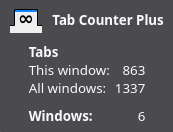
You’re like my grandma but instead of wrapping paper, you’re hoarding anxiety.
Ctrl + shift + n is your friend!












